EllisKai
Active Level 9
Options
- Mark as New
- Bookmark
- Subscribe
- Subscribe to RSS Feed
- Permalink
- Report Inappropriate Content
03-08-2021 02:34 PM (Last edited 03-21-2023 04:15 PM ) in
Galaxy Gallery

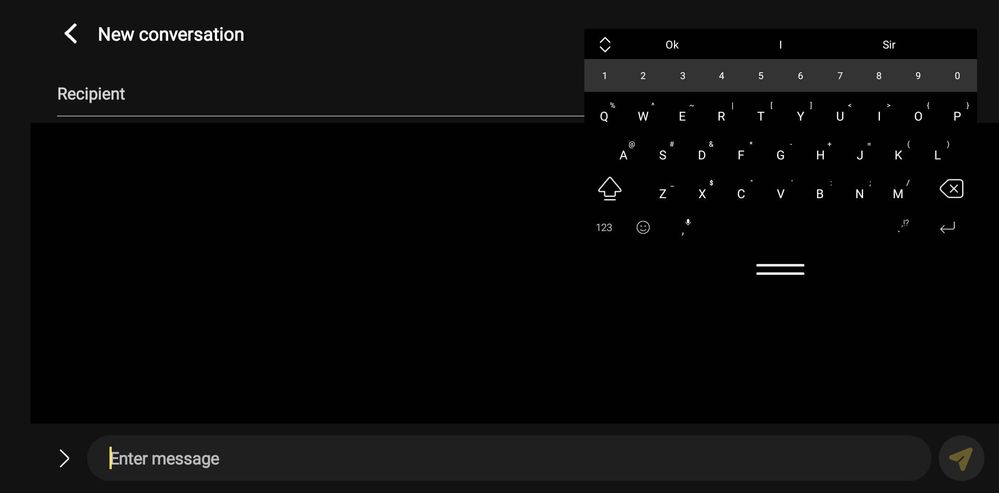
I hope they'd keep this feature.
4 Comments
KrizForest
Active Level 3
Options
- Mark as New
- Subscribe
- Subscribe to RSS Feed
- Permalink
- Report Inappropriate Content
03-08-2021 03:29 PM in
Galaxy Gallery
what keyboard app are you using?
EllisKai
Active Level 9
Options
- Mark as New
- Subscribe
- Subscribe to RSS Feed
- Permalink
- Report Inappropriate Content
03-08-2021 07:55 PM (Last edited 03-08-2021 07:59 PM ) in
Galaxy Gallery
That transparent keyboard is the stock Samsung keyboard. The smaller black keyboard is Microsoft SwiftKey.
I use SwiftKey as my default keyboard. I tried using Samsung keyboard in real game but it needed training to get some words right esp game jargons. The opacity is nice tho, it feels futuristic.
Samsung includes SwiftKey in their new phones I think. I didn't have to install it in my Note20 Ultra. I had to download it into my S7 Edge before.
I use SwiftKey as my default keyboard. I tried using Samsung keyboard in real game but it needed training to get some words right esp game jargons. The opacity is nice tho, it feels futuristic.
Samsung includes SwiftKey in their new phones I think. I didn't have to install it in my Note20 Ultra. I had to download it into my S7 Edge before.
RawAndReal
Active Level 10
Options
- Mark as New
- Subscribe
- Subscribe to RSS Feed
- Permalink
- Report Inappropriate Content
03-08-2021 04:14 PM in
Galaxy Gallery
hope you still won the game... 😆
EllisKai
Active Level 9
Options
- Mark as New
- Subscribe
- Subscribe to RSS Feed
- Permalink
- Report Inappropriate Content
03-08-2021 07:50 PM in
Galaxy Gallery
It wasn't a real game haha. I was just testing the opacity and keyboard swype gestures. I got accustomed to gestures that I find it more difficult to type, esp that I'm fond of using smaller keyboard.
With phone displays becoming larger these days, I find bubbles and opacity useful in multitasking.
With phone displays becoming larger these days, I find bubbles and opacity useful in multitasking.
