- Mark as New
- Bookmark
- Subscribe
- Subscribe to RSS Feed
- Permalink
- Report Inappropriate Content
02-20-2021 09:57 AM in
Galaxy M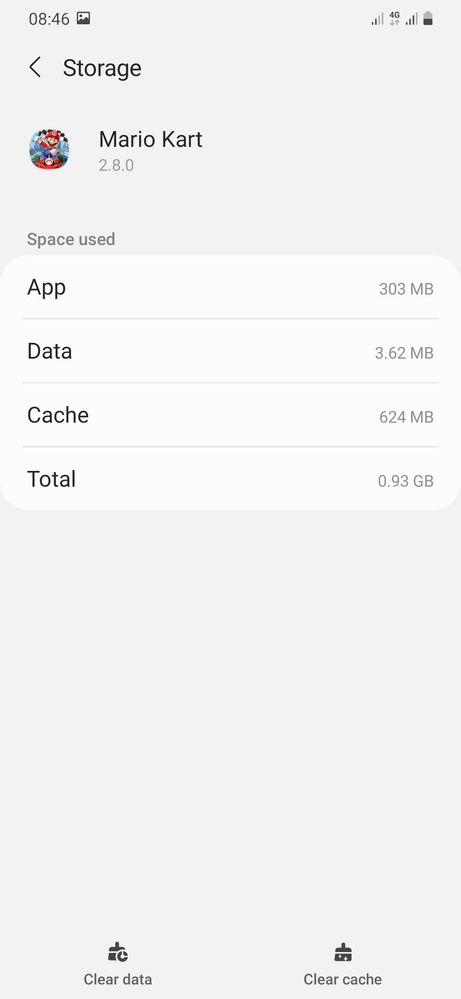
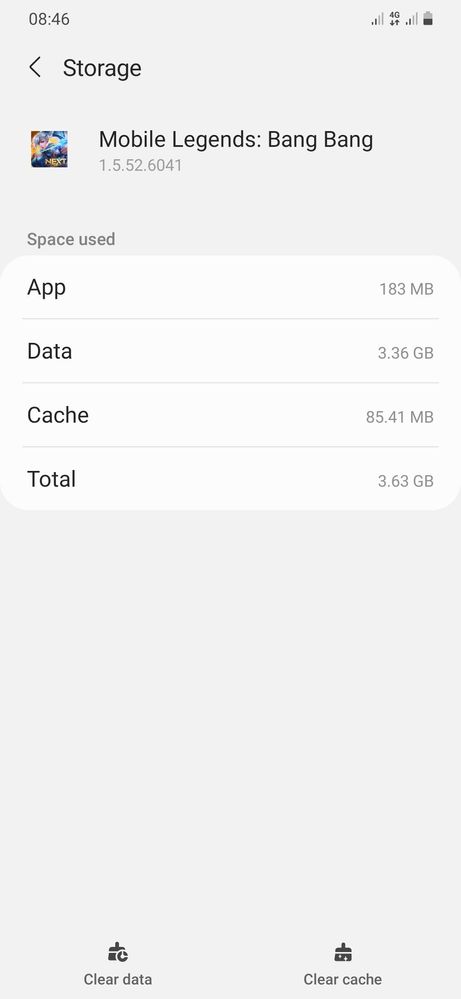
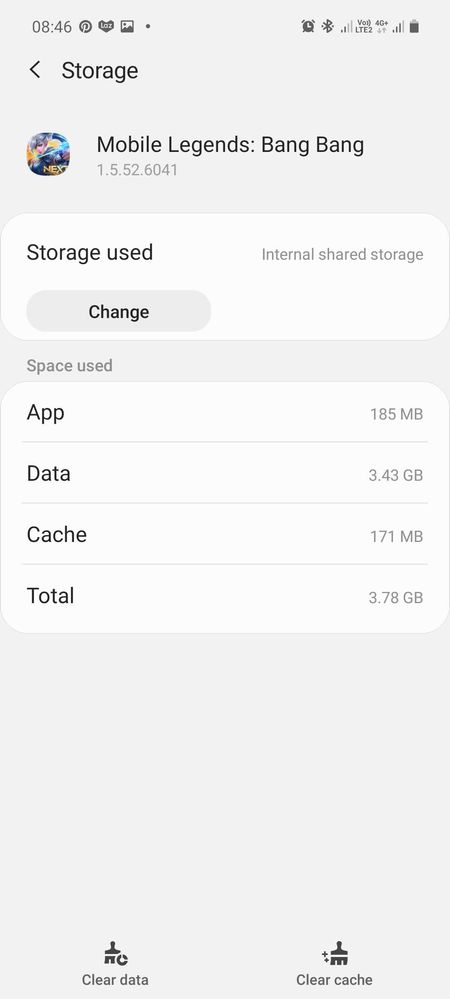

- Mark as New
- Subscribe
- Subscribe to RSS Feed
- Permalink
- Report Inappropriate Content
02-20-2021 10:12 AM in
Galaxy M- Mark as New
- Subscribe
- Subscribe to RSS Feed
- Permalink
- Report Inappropriate Content
02-20-2021 10:19 AM in
Galaxy M- Mark as New
- Subscribe
- Subscribe to RSS Feed
- Permalink
- Report Inappropriate Content
02-20-2021 10:26 AM in
Galaxy MMy Galaxy A51 shows "OneUI Version", while M31 shows "OneUI *Core* Version"
I knew M31 came without Bixby, Knox etc but did not expect this much of a feature cutdown. Thanks.
- Mark as New
- Subscribe
- Subscribe to RSS Feed
- Permalink
- Report Inappropriate Content
02-20-2021 11:49 AM in
Galaxy M- Mark as New
- Subscribe
- Subscribe to RSS Feed
- Permalink
- Report Inappropriate Content
02-20-2021 07:02 PM in
Galaxy M- Mark as New
- Subscribe
- Subscribe to RSS Feed
- Permalink
- Report Inappropriate Content
02-20-2021 11:19 AM in
Galaxy M- Mark as New
- Subscribe
- Subscribe to RSS Feed
- Permalink
02-22-2021 12:03 PM in
Galaxy MBecause the version is OneUi core, so that the core version didn't have many features like the OneUi version. You can't move the application to SD Card.

