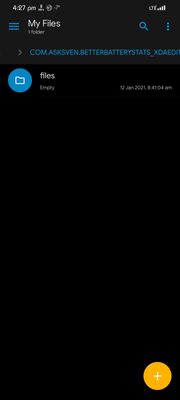- Mark as New
- Bookmark
- Subscribe
- Subscribe to RSS Feed
- Permalink
- Report Inappropriate Content
03-02-2021 07:52 PM in
Galaxy Note- Mark as New
- Subscribe
- Subscribe to RSS Feed
- Permalink
- Report Inappropriate Content
03-05-2021 12:27 PM in
Galaxy Note- Mark as New
- Subscribe
- Subscribe to RSS Feed
- Permalink
- Report Inappropriate Content
03-05-2021 12:46 PM (Last edited 03-05-2021 12:48 PM ) in
Galaxy Note2 things you can try.
- Try copy 1 or 2 files out from Android/data folder to SD Card/Documents. See if you can see and open those files. If yes, you can move all data out of Android/data folder.
- Another way is install Xplore app. A lot of people said this app still able to access Andoid/data folder. You can try and see if it works for you. If this work, you do not need to move the files.
https://play.google.com/store/apps/details?id=com.lonelycatgames.Xplore
- Mark as New
- Subscribe
- Subscribe to RSS Feed
- Permalink
- Report Inappropriate Content
03-05-2021 01:31 PM in
Galaxy NoteI'm quite certain that without Root, you can't access the actual data.
With Solid Explorer, you can *see* the folders, but when you click on the file, you'll get "empty".
It'll be the same regardless of what file explorer you use. Android 11 is designed to do exactly this as part of it's "enhanced" security.
- Mark as New
- Subscribe
- Subscribe to RSS Feed
- Permalink
- Report Inappropriate Content
03-05-2021 01:40 PM in
Galaxy Note- Mark as New
- Subscribe
- Subscribe to RSS Feed
- Permalink
- Report Inappropriate Content
03-05-2021 01:51 PM in
Galaxy NoteIt's not something that most people would need to access normally, but having access would allow someone to share apks of downloaded apps for example, which brings up "why do you want to share app apks"? Generally that's something that isn't "above board".
- Mark as New
- Subscribe
- Subscribe to RSS Feed
- Permalink
- Report Inappropriate Content
03-21-2021 07:59 PM in
Galaxy Note- Mark as New
- Subscribe
- Subscribe to RSS Feed
- Permalink
- Report Inappropriate Content
08-17-2021 08:05 AM in
Galaxy NoteWhy was this retriction placed
- Mark as New
- Subscribe
- Subscribe to RSS Feed
- Permalink
- Report Inappropriate Content
03-02-2021 08:48 PM in
Galaxy Note- Mark as New
- Subscribe
- Subscribe to RSS Feed
- Permalink
- Report Inappropriate Content
03-02-2021 11:44 PM in
Galaxy NoteYou'd need Root access, which is possible, but unlikely unless you know what you're doing.
- Mark as New
- Subscribe
- Subscribe to RSS Feed
- Permalink
- Report Inappropriate Content
03-03-2021 12:13 AM (Last edited 03-03-2021 12:13 AM ) in
Galaxy NoteGeez
way to dangle the carrot 🙃👈🤪✌️