- Mark as New
- Bookmark
- Subscribe
- Subscribe to RSS Feed
- Permalink
- Report Inappropriate Content
09-26-2022 09:44 PM in
Galaxy Note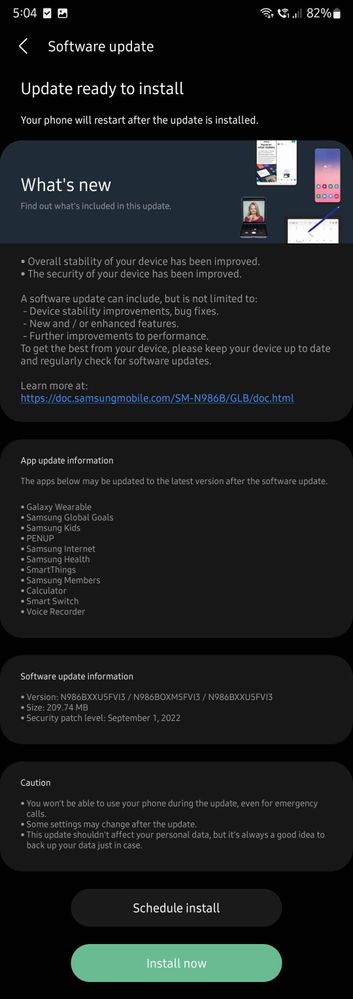
- Mark as New
- Subscribe
- Subscribe to RSS Feed
- Permalink
- Report Inappropriate Content
09-26-2022 10:07 PM in
Galaxy Note- Mark as New
- Subscribe
- Subscribe to RSS Feed
- Permalink
- Report Inappropriate Content
09-27-2022 03:29 AM in
Galaxy Note- Mark as New
- Subscribe
- Subscribe to RSS Feed
- Permalink
- Report Inappropriate Content
09-26-2022 10:17 PM in
Galaxy Note- Mark as New
- Subscribe
- Subscribe to RSS Feed
- Permalink
09-27-2022 12:54 AM in
Galaxy NoteHello summeRamirez,
Thank you for letting us know about the problem with your Samsung Galaxy Note 20 Ultra 5G inability to automatically download software updates.
The basic steps to checking and changing your device's download settings are listed below.
A) To ensure that your device is up-to-date with the latest updates
Settings > About Phone > Software Updates > Download and Install > Follow On-screen Notifications.
B) To enable Auto-Download Over Wi-Fi
Settings > About Phone /Device > Software Updates > and select Toggle-On switch of Auto Download over Wi-Fi.
I hope you find this information helpful and that your issue is solved.
- Mark as New
- Subscribe
- Subscribe to RSS Feed
- Permalink
- Report Inappropriate Content
09-27-2022 03:28 AM in
Galaxy Note