- Mark as New
- Bookmark
- Subscribe
- Subscribe to RSS Feed
- Permalink
- Report Inappropriate Content
12-07-2021 10:45 AM in
Galaxy Note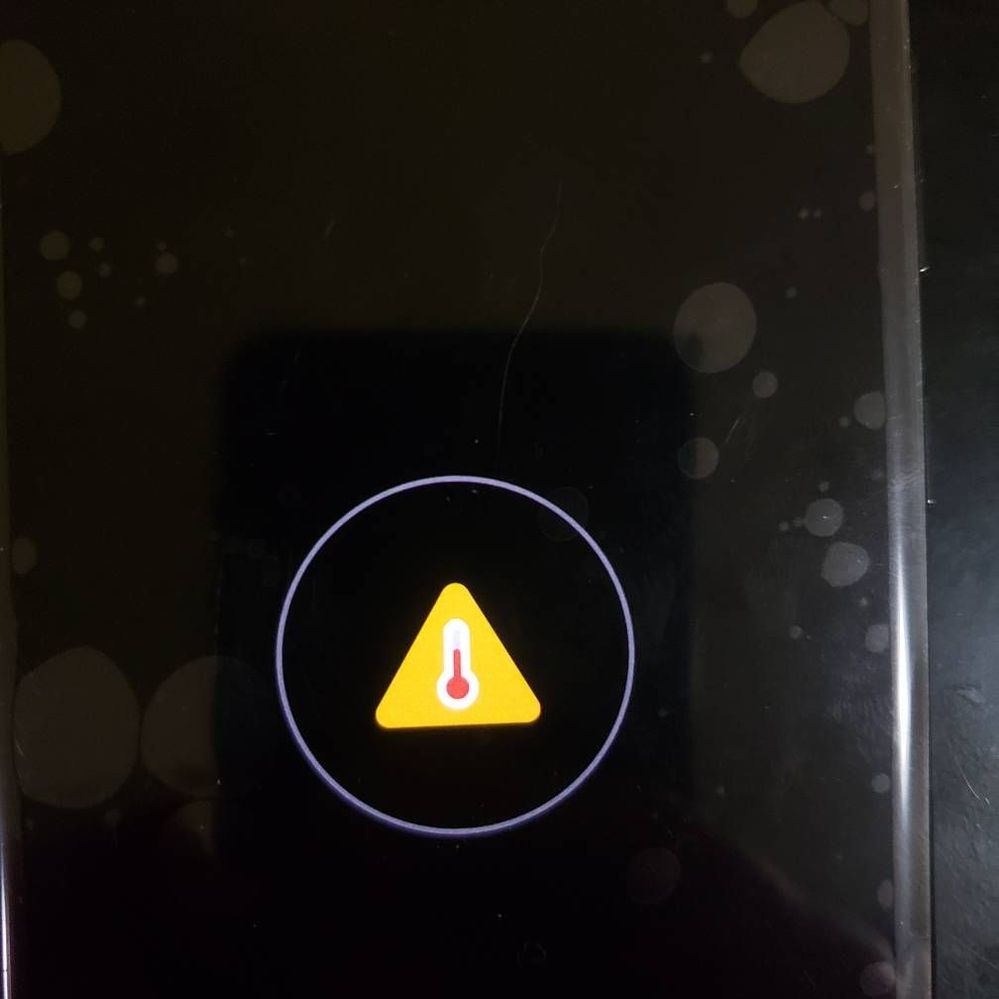
- Mark as New
- Subscribe
- Subscribe to RSS Feed
- Permalink
- Report Inappropriate Content
12-07-2021 11:01 AM (Last edited 12-07-2021 11:03 AM ) in
Galaxy Note


- Mark as New
- Subscribe
- Subscribe to RSS Feed
- Permalink
- Report Inappropriate Content
12-07-2021 02:01 PM in
Galaxy Note- Mark as New
- Subscribe
- Subscribe to RSS Feed
- Permalink
- Report Inappropriate Content
12-08-2021 06:52 AM in
Galaxy Note- Mark as New
- Subscribe
- Subscribe to RSS Feed
- Permalink
- Report Inappropriate Content
12-08-2021 07:16 AM (Last edited 12-08-2021 07:19 AM ) in
Galaxy NoteI took it apart again to take a picture of the chip in question, but honestly it looks more like an under-display speaker.

- Mark as New
- Subscribe
- Subscribe to RSS Feed
- Permalink
- Report Inappropriate Content
12-08-2021 07:27 AM in
Galaxy Note- Mark as New
- Subscribe
- Subscribe to RSS Feed
- Permalink
- Report Inappropriate Content
12-08-2021 08:00 AM in
Galaxy Note- Mark as New
- Subscribe
- Subscribe to RSS Feed
- Permalink
12-08-2021 10:21 AM in
Galaxy NoteHi meep, Samsung recommends checking with any Samsung authorized technician for any internal part information. If you are a qualified technician and want to know further information, please contact the service center and they will help you further.
