- Mark as New
- Bookmark
- Subscribe
- Subscribe to RSS Feed
- Permalink
04-30-2021 01:47 PM in
Galaxy NoteSeamlessly shared ideas across devices
When you write down your ideas in the Samsung Notes, they are shared seamlessly across devices. It doesn’t matter whether you use a smartphone, tablet, or PC. You can access your notes that automatically synced, and you can also edit them conveniently.
Samsung Notes Auto-Sync
Your notes are automatically saved and synced across Galaxy Note20 and Note20 Ultra, tablet, and PC through Samsung Cloud. There is no need to press the save button for auto-syncing your smartphone, tablet, and PC. Your notes can be written and managed in auto-syncing across all your devices.
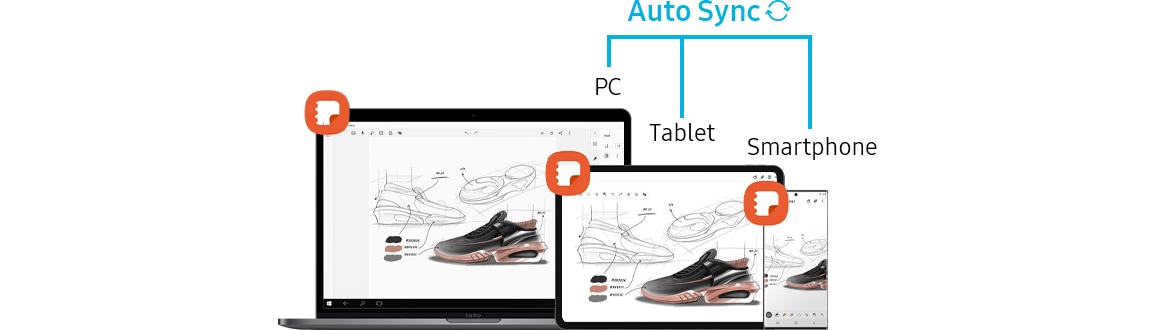
Editing and converting files without any obstacles
You can easily import various types of files including PDF format that is newly added to Samsung Notes. The imported files can be edited by adding memos, inserting images, or recording voices. It can export your notes in various formats such as Samsung Notes file, PDF, Word, images, text and PPT. Simplified file editing and converting will boost your productivity.
1. PDF Import
PDF files can be edited effortlessly during a lecture or work. And you don’t need a separate app or program for editing. You can add PDF files to Samsung Notes and add memos using S Pen. Moreover, Page search feature will take you to the page you need with no delay.

The Art of Staying Organized
You can sketch your thoughts and ideas in an organized way. Audio Bookmark can make your memos more organized by providing synced voice record. Note templates that can be used for a variety of occasions not only make your notes practical, but also save more time.
1. Audio Bookmark
You can organize your notes better by syncing the voice recording with the memo. As you play the recorded voice, it highlights what you have written on each section. In addition, when a specific handwriting is selected, the recorded voice section is played. The synced voice recordings and handwriting will make it easier for you to understand your notes.

2. New Templates for different purposes
New templates are available for different occasions. You can select 12 different types of cover pages for a To Do List or for hobbies and so on. It is also possible to add your own templates using images from your gallery.

You may visit https://www.samsung.com/sg/support/mobile-devices/new-samsung-notes-for-the-best-writing-experience-... for more information.
