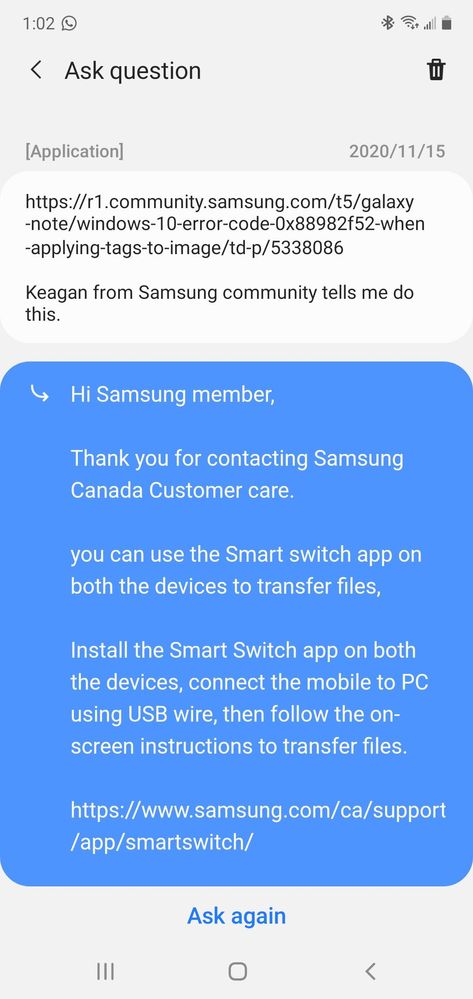- Mark as New
- Bookmark
- Subscribe
- Subscribe to RSS Feed
- Permalink
- Report Inappropriate Content
06-08-2020 10:37 AM (Last edited 09-12-2020 06:54 PM ) in
Galaxy NoteWhen taking photo using Samsung Note 10+ then transferring onto the computer, then from the computer trying to apply tags in the properties, I received this error message:
Error code: 0x88982F52: There is too much metadata to be written to the bitmap.
Some images gives this error message when writing tags, and others seems okay.
The problem appears to be more apparent on images that are taken outdoors. Less of this problem when taken indoors. Also tagging videos, whether is taken outside or inside, have no problems. The GPS location is turned on at all times.
All Computers have this same problem.
https://doc.samsungmobile.com/SM-N975W/XAC/doc.html
This problem happened after the update on Jan 15 2020 or Feb 25 2020.
Had struggled very hard to communicate to Samsung Support, seems like they have no clue what I am talking about and there is no upper level support to reach out to.
- « Previous
- Next »
- Mark as New
- Subscribe
- Subscribe to RSS Feed
- Permalink
- Report Inappropriate Content
11-15-2020 01:09 PM in
Galaxy NoteHi Keagan
I submitted the error report through Samsung app, with the log. I do this about 45 mins after I see this problem from cycling.
- Mark as New
- Subscribe
- Subscribe to RSS Feed
- Permalink
- Report Inappropriate Content
11-25-2020 07:35 PM (Last edited 11-25-2020 07:36 PM ) in
Galaxy NoteHi Keagan
So I have used the Samsung Members app to send an error report and they were not being helpful at all. Please see attached screenshot of what they replied.
Obviously they made no effort to look at this link, which explains the entire details of the problem. So what should we do? And I have no idea if they even received the error report.
- Mark as New
- Subscribe
- Subscribe to RSS Feed
- Permalink
- Report Inappropriate Content
03-12-2021 11:51 PM in
Galaxy NoteSo when I use the GPS Bike Computer and Garmin watch, along with taking photos with location on, this tagging problem happens. For this example, I checked the Google Photos GPS location and this photo cannot write tags on from PC, and the GPS location is completely wrong. Could this be interfered from the bike GPS computer and garmin watch? I am trying to figure out whether is the GPS Bike computer or the Garmin Vivoactive 4 watch or both that is messing up the photos randomly that causes write tag problems.
- Mark as New
- Subscribe
- Subscribe to RSS Feed
- Permalink
- Report Inappropriate Content
04-11-2021 06:59 PM in
Galaxy NotePhotos with a lot of information or graphics or lots of visual aspects in the photo also tend to display this error message in Windows when applying tags. Simpler looking photos don't give this error message. This also happened in the absence of the bike GPS computer and GPS Garmin Watch.
- Mark as New
- Subscribe
- Subscribe to RSS Feed
- Permalink
- Report Inappropriate Content
10-03-2021 10:50 PM in
Galaxy NoteI also notice when I take photos that consist of lots of trees or greenary, this problem happens more.
- Mark as New
- Subscribe
- Subscribe to RSS Feed
- Permalink
- Report Inappropriate Content
10-08-2021 12:58 AM in
Galaxy NoteI notice that if the jpg file exceeds 20279 KB, I cannot change the rating to, say for example, 5 stars.
Files of this size seems to be when there are tremendous amounts of detail involved (outdoor shots with plentiful lighting seems to be the killer). Then I get the 0x88982F52 error when modifying Rating.
- Mark as New
- Subscribe
- Subscribe to RSS Feed
- Permalink
- Report Inappropriate Content
02-22-2022 10:00 PM (Last edited 02-22-2022 10:00 PM ) in
Galaxy NoteThis still has not been fixed. @modorator, can you please advise?
- Mark as New
- Subscribe
- Subscribe to RSS Feed
- Permalink
- Report Inappropriate Content
10-07-2022 11:49 PM in
Galaxy Note- Mark as New
- Subscribe
- Subscribe to RSS Feed
- Permalink
- Report Inappropriate Content
12-07-2022 09:04 AM (Last edited 12-07-2022 09:05 AM ) in
Galaxy NoteThis is a bug with Samsung's thumbnail generation. Basically, they need to cap the size. Canon, Apple, GoPro, Akaso, Microsoft and everyone else does it. It's baffling that 2y later Samsung did not fix this given that it would take them a few lines of code changes to fix and 10 minutes to validate.
In any case for those affected here are some workarounds:
* Have windows regenerate the thumbnail for you, for example by opening the picture in the photo viewer app, rotating it once, saving, then rotating 3 more times, saving. That can be time consuming though.
* Use the ExifTool command line tool.
* To fix an entire folder of photos: exiftool -ThumbnailImage= Path_To_Directory
* To fix a single photo: exiftool -ThumbnailImage= Path_To_Picture
ExifTool invocation example: exiftool -ThumbnailImage= F:\Photos\Tahiti\
- Mark as New
- Subscribe
- Subscribe to RSS Feed
- Permalink
- Report Inappropriate Content
12-07-2022 10:41 AM in
Galaxy Note- « Previous
- Next »