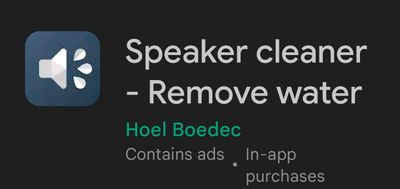- Mark as New
- Bookmark
- Subscribe
- Subscribe to RSS Feed
- Permalink
- Report Inappropriate Content
02-23-2023 08:34 AM in
Galaxy S- Mark as New
- Subscribe
- Subscribe to RSS Feed
- Permalink
- Report Inappropriate Content
02-23-2023 09:32 AM in
Galaxy SIt could be some debris in the speaker.
Try this app and see if it fixes it for you?
You can also Open the Samsung Members app & Click on Support, Phone Diagnostics and run the Diagnostics for the Speaker. See if you get any error messages.
- Mark as New
- Subscribe
- Subscribe to RSS Feed
- Permalink
- Report Inappropriate Content
02-28-2023 09:49 AM in
Galaxy S- Mark as New
- Subscribe
- Subscribe to RSS Feed
- Permalink
02-25-2023 08:52 PM in
Galaxy SHi, we recommend you to try to perform a diagnostic test on Speaker from Samsung Members app by following the steps by RedDogRabbit and check if you get any error message.
Also, please try to Booting the device in Safe Mode and see if it helps.
To enter Safe Mode, please perform the following:
1.First, completely power off the phone.
2. Then, power on the phone and when the Samsung logo appears, press and hold down the Volume down key.
3.If done correctly, "Safe Mode" will display on the bottom left corner of the screen. If "Safe Mode" does not appear, repeat the steps above.
4.Once you are in Safe Mode, you can remove the third-party app that is causing issues on your phone.
5.To exit Safe Mode, simply restart your phone and it will reboot normally.
If the issue still persists then please perform backup and factory reset by following the steps in the given links.
https://www.samsung.com/ca/support/mobile-devices/galaxy-phone-perform-a-factory-reset/
- Mark as New
- Subscribe
- Subscribe to RSS Feed
- Permalink
- Report Inappropriate Content
02-28-2023 09:50 AM in
Galaxy S