- Mark as New
- Bookmark
- Subscribe
- Subscribe to RSS Feed
- Permalink
- Report Inappropriate Content
02-06-2023 01:49 AM in
Galaxy S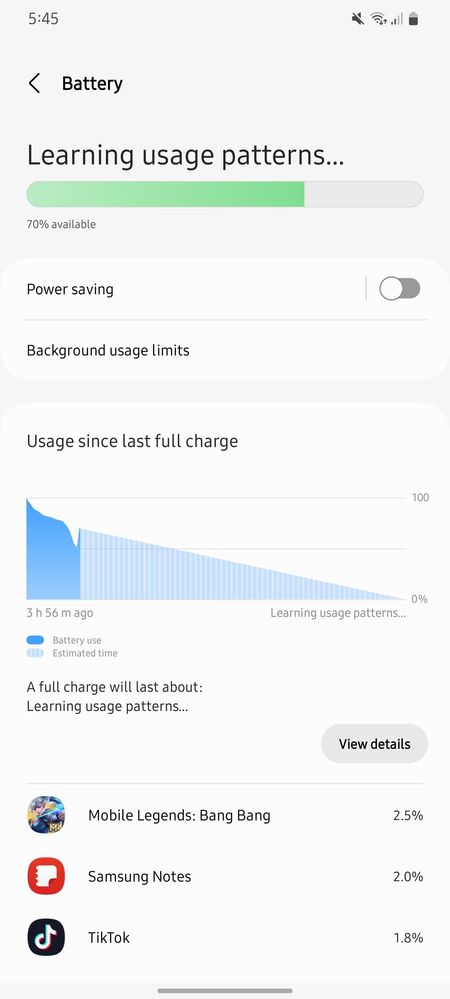
- Mark as New
- Subscribe
- Subscribe to RSS Feed
- Permalink
02-06-2023 01:53 AM in
Galaxy SHello Florescent,
Thank you for reaching out to us here. We would like to inform you that as you have reset the device, the device maintenance will take some days to learn the battery usage pattern. Based on that, the device will show the battery usage after charging.
In the battery section, you can control your battery usage. In some ways, phones now already had AI software that monitors your usage pattern, then put the apps that you do not use into sleep. You also can control it by tapping the apps to switch them on to sleep directly after not using it.
For more help and assistance, you may contact us on our online Samsung Customer Care support channels below.
https://samsung-livechat.sprinklr.com/seao/ph/index.html
- Mark as New
- Subscribe
- Subscribe to RSS Feed
- Permalink
- Report Inappropriate Content
02-06-2023 02:01 AM in
Galaxy S- Mark as New
- Subscribe
- Subscribe to RSS Feed
- Permalink
02-06-2023 02:13 AM in
Galaxy SHello Florescent,
Please run the Self-Diagnostic check on the Samsung Members app to check the actual battery status as follows:
Before you try the recommendations below, be sure to check if your device's software and related apps are updated to the latest version. To update your mobile device's software, follow these steps:
Step 1. Go to Settings > Software update.
Step 2. Tap on Download and install.
Step 3. Follow the on-screen instructions.
Self-Diagnostic check on the Samsung Members app.
Check the status of your device with the Samsung Members app Diagnostic tool. You can select the individual categories you would like to diagnose or run a complete diagnostic check. After the diagnostic is completed, you can select the corresponding icon to see the results and status of your device. Follow the steps below to start your diagnostic check.
Step 1. Run Samsung Members and select Get help on the lower half of the screen.
Step 2. Tap View tests located under Diagnostics.
Step 3. Tap the "Battery" icon to run Diagnostics check.
Step 4. Your Galaxy phone will then run through the checks.
Step 5. Follow the on-screen instructions to complete the check.
Step 6. When necessary, you may need to manually run or interact with the corresponding function.
Step 7. For individual diagnostic checks, you can view your results after the check is complete.
If the problem persists, immediately bring your device to the nearest Samsung Authorized Service Center. Rest assured that our Samsung Engineers/Technicians are competent to assess your device with suggestions, and offer to provide prompt solutions to restore it up to optimum performance.
https://www.samsung.com/ph/support/service-center/
- Mark as New
- Subscribe
- Subscribe to RSS Feed
- Permalink
02-06-2023 02:42 AM in
Galaxy SHey Florescent,
What games are you playing, exactly? Graphics-intensive games are especially taxing on your battery, coupled with battery drain from using mobile data or WiFi.
You could turn down the graphics settings on the games you play and switch over to WiFi whenever you have a game session to save some battery life.
Another thing that could be causing the battery drain is usage of Bluetooth-enabled wireless devices, like Galaxy Buds or Watches.
You could always run a diagnostic on your phone through the Samsung Members app, or book an appointment at a Samsung Service Center close to you, so we can take a closer look at your device.
Let me know if you have any more questions!
- Mark as New
- Subscribe
- Subscribe to RSS Feed
- Permalink
- Report Inappropriate Content
02-06-2023 02:51 AM in
Galaxy S- Mark as New
- Subscribe
- Subscribe to RSS Feed
- Permalink
02-06-2023 03:05 AM in
Galaxy SMaybe you got one too many Godlikes in one game... 💪
- Mark as New
- Subscribe
- Subscribe to RSS Feed
- Permalink
- Report Inappropriate Content
02-06-2023 03:09 AM in
Galaxy S