- Mark as New
- Bookmark
- Subscribe
- Subscribe to RSS Feed
- Permalink
07-19-2022 02:52 PM in
Galaxy SWith the RAM Plus feature on your Galaxy phone. You can select how much internal storage to use as virtual memory to improve app performance. Try it out on your phone by following the steps below.
What is RAM Plus?
RAM Plus is a feature on your Galaxy phone that provides intelligent memory expansion by using your storage as virtual RAM. With more RAM, you can have more apps open in the background and launch apps faster.
How to Use RAM Plus?
Step 1. Go to Settings > Battery and device care > Memory.
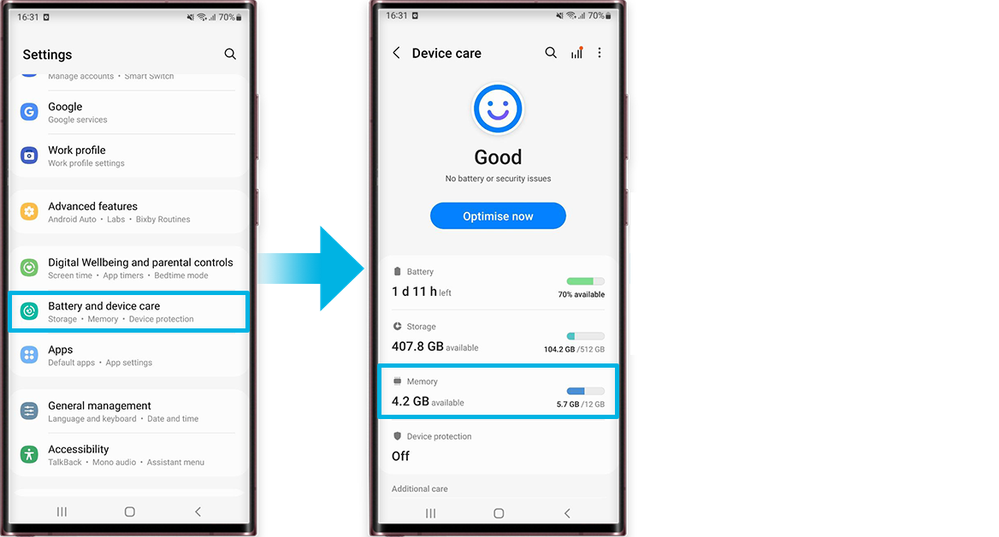
Step 2. Tap on RAM Plus and select how much internal storage you would like to use as virtual memory.
Step 3. Tap on Restart now.

- Mark as New
- Subscribe
- Subscribe to RSS Feed
- Permalink
- Report Inappropriate Content
08-05-2022 09:13 PM in
Galaxy S
