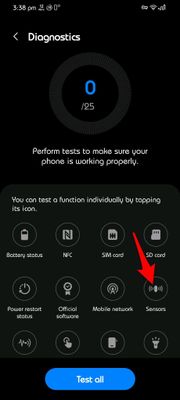- Mark as New
- Bookmark
- Subscribe
- Subscribe to RSS Feed
- Permalink
- Report Inappropriate Content
01-05-2022 11:01 AM in
Galaxy SGot this phone about a month ago and have noticed that occasionally the proximity detector is buggy in the sense that after a call has been completed, the screen won't wake up after I take the phone away from my face. Tapping on the screen doesn't work, I can still hear the other party hang up, I have to hit the side button to put the phone to sleep and then hit again to wake up. I have considered that perhaps it's the Google Phone app that could be causing problems but wondered if even I switched back to the native Samsung app, would the problem still happen? Anyone with similar issue? 3rd party phone case on or off, no difference.
- Mark as New
- Subscribe
- Subscribe to RSS Feed
- Permalink
- Report Inappropriate Content
01-05-2022 12:42 PM in
Galaxy SCould certainly be the Google Phone app, not sure why you're using it?
But you can check the Sensors using the Samsung Members app, "Get Help" & View Tests & Sensors.