maiza_
Beginner Level 4
Options
- Mark as New
- Bookmark
- Subscribe
- Subscribe to RSS Feed
- Permalink
- Report Inappropriate Content
07-01-2021 05:45 PM (Last edited 07-01-2021 05:46 PM ) in
Galaxy S
Is anyone having charging problem?? Detect moisture, tried to dry it with hair dryer but couldn't work.
1) firstly it can charge but slow not super fast charge. Then i cant charge and its says detect moisture.
Do i need to change my charging port, and will my phone still be waterproof????
5 Comments
SamNoteUser
Expert Level 1
Options
- Mark as New
- Subscribe
- Subscribe to RSS Feed
- Permalink
- Report Inappropriate Content
07-01-2021 08:44 PM in
Galaxy S
Go setting - search (fast charging). Ensure fast charging is On.
Aslam997
Active Level 3
Options
- Mark as New
- Subscribe
- Subscribe to RSS Feed
- Permalink
- Report Inappropriate Content
07-01-2021 09:00 PM in
Galaxy S
Dont use Hair dryer, Bring phone Service center asap, Dont forget bring charger
MichaelDing9995
Active Level 6
Options
- Mark as New
- Subscribe
- Subscribe to RSS Feed
- Permalink
- Report Inappropriate Content
07-01-2021 11:46 PM in
Galaxy S
If your USB port contact with liquid ingress, it will stop charging. Android system will pop up message Moisture has been detected. You will not able to charge the phone until you rid of the notifications message.
Turn off you smartphone 1st.
1. Use cotton, smaller the size , slot into the USB port , swipe from left to right gently. Apply to top and btm of the USB port.
2. Use hair dryer and medium heat , don't blow directly on the USB port. Try to move the hair dryer blow left to right , the position between USB port and hair dryer can be 10cm .. Don't too near and don't focus heat directly on the USB port.
3. Once clean complete, you can use another phone , turn on the torch and check the USB conditions if it is clean enough or you can use that phone install an apps call magnifier. You can see very clearly using this apps.
4..if the USB port is clean and dry from liquid , then only you power on the device.
5. If the detect moisture notifications still there , no worry , go to next step.
6. Go to setting > Apps > inside the apps click the 3 line and then toggle show system apps.
7. Scroll down search for Android System and click on it > Click Storage and clear cache > And the click force stop.
8. You will notice the Notifications of Moisture detected will be gone. Now you will able to charge the phones.
This setting apply for Android 10 and 11 only.
12.If after this all steps the notifications of Moisture detected still pop up , it might
A. Still have liquid on the USB port
B. The USB pin is damage, need to be replace.
Before make the conclusion please try another charging cable as well.
Hope above information can solve your phone issue.
😄
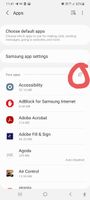

Turn off you smartphone 1st.
1. Use cotton, smaller the size , slot into the USB port , swipe from left to right gently. Apply to top and btm of the USB port.
2. Use hair dryer and medium heat , don't blow directly on the USB port. Try to move the hair dryer blow left to right , the position between USB port and hair dryer can be 10cm .. Don't too near and don't focus heat directly on the USB port.
3. Once clean complete, you can use another phone , turn on the torch and check the USB conditions if it is clean enough or you can use that phone install an apps call magnifier. You can see very clearly using this apps.
4..if the USB port is clean and dry from liquid , then only you power on the device.
5. If the detect moisture notifications still there , no worry , go to next step.
6. Go to setting > Apps > inside the apps click the 3 line and then toggle show system apps.
7. Scroll down search for Android System and click on it > Click Storage and clear cache > And the click force stop.
8. You will notice the Notifications of Moisture detected will be gone. Now you will able to charge the phones.
This setting apply for Android 10 and 11 only.
12.If after this all steps the notifications of Moisture detected still pop up , it might
A. Still have liquid on the USB port
B. The USB pin is damage, need to be replace.
Before make the conclusion please try another charging cable as well.
Hope above information can solve your phone issue.
😄
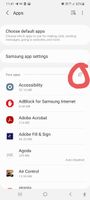

amirfakhri1
Active Level 5
Options
- Mark as New
- Subscribe
- Subscribe to RSS Feed
- Permalink
- Report Inappropriate Content
07-06-2021 02:09 AM in
Galaxy S
If it is done, your phone will be ok.
Sy3ney
Expert Level 2
Options
- Mark as New
- Subscribe
- Subscribe to RSS Feed
- Permalink
- Report Inappropriate Content
07-08-2021 08:13 AM in
Galaxy S
Switch off your phone. Dry in front of fan (with phone port facing down).
