- Mark as New
- Bookmark
- Subscribe
- Subscribe to RSS Feed
- Permalink
- Report Inappropriate Content
06-11-2021 06:10 PM in
Galaxy S- Mark as New
- Subscribe
- Subscribe to RSS Feed
- Permalink
- Report Inappropriate Content
06-11-2021 06:15 PM in
Galaxy S- Mark as New
- Subscribe
- Subscribe to RSS Feed
- Permalink
- Report Inappropriate Content
06-11-2021 06:57 PM (Last edited 06-11-2021 07:10 PM ) in
Galaxy S- Mark as New
- Subscribe
- Subscribe to RSS Feed
- Permalink
- Report Inappropriate Content
06-11-2021 07:34 PM in
Galaxy S
- Mark as New
- Subscribe
- Subscribe to RSS Feed
- Permalink
- Report Inappropriate Content
06-12-2021 04:50 AM in
Galaxy S


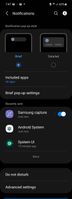
- Mark as New
- Subscribe
- Subscribe to RSS Feed
- Permalink
06-13-2021 07:04 PM in
Galaxy SHey there! Amazing day! How's your recent Galaxy experience? Have you resolved your concern?
Be sure to click " ✓ Accept as Solution" when you find an answer that works for you.
Should you be needing further technical assistance, feel free to reach us via our TOLL-FREE HOTLINES:
MOBILE: #GALAXY [#425299]
(02) 8-422-2177 [Standard Landline]
Available 24/7
LANDLINE: PLDT Toll free : 1-800-10-726-7864
Globe Toll Free : 1-800-8-726-7864
Standard Landline : (02)8-422-2111
Daily (8:00 AM to 8:00 PM)
LIVE CHAT SUPPORT: https://livechat.support.samsung.com/Customer_new/PH
Thank you, and have an awesome week ahead! 😊
