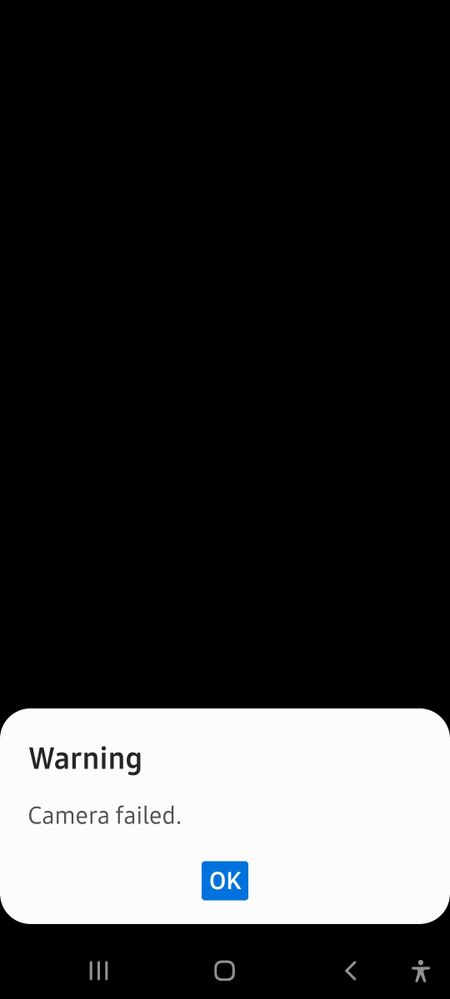- Mark as New
- Bookmark
- Subscribe
- Subscribe to RSS Feed
- Permalink
- Report Inappropriate Content
08-15-2021 05:51 AM in
Galaxy S- « Previous
-
- 1
- 2
- Next »
- Mark as New
- Subscribe
- Subscribe to RSS Feed
- Permalink
08-16-2021 02:49 AM in
Galaxy SHi, I suggest you to do a factory reset.
Please follow the below steps to perform a factory reset: Note: You must back up your personal data prior to the factory reset because otherwise your personal information may be lost. If you have encrypted the microSD card, you must decrypt it before resetting the phone. Otherwise, your phone will not be able to read the data on the card. From Settings, search for and select Decrypt SD card, and then follow the on-screen prompts. From Settings, search for and select Factory data reset. Next, tap Factory data reset again and then review the information. When you are ready, swipe to and tap Reset. If you have a security lockset on the phone, you will be asked to enter the credentials. Finally, to delete all information and downloaded apps, tap Delete all.
Note: Your phone will reset; when it turns back on, it will start from the initial setup screen.
- Mark as New
- Subscribe
- Subscribe to RSS Feed
- Permalink
- Report Inappropriate Content
08-17-2021 05:27 PM in
Galaxy S- Mark as New
- Subscribe
- Subscribe to RSS Feed
- Permalink
- Report Inappropriate Content
08-17-2021 05:30 PM in
Galaxy S
- Mark as New
- Subscribe
- Subscribe to RSS Feed
- Permalink
08-19-2021 04:02 AM in
Galaxy SHi, We suggest you get the device examined by the technician to get it repaired. I request you please reach out to live chat support by using the link below and they will help you with the service ticket. Please make sure you keep the pictures and BOS(Bill Of Sale) handy for review. www.samsung.com/ca/livechat Samsung is offering Door to Door service:
For In-warranty: We will arrange a convenient and safe pick-up service solution at your home. Contact us at 1-800-SAMSUNG, LIVE CHAT or text WECARE (932273) and we will assist in diagnosing your device through Samsung Remote Service. We will also arrange service pick-up and delivery if repair is required and will clean your product prior to delivery. If service pick-up is required, you will receive a FedEx shipping waybill from our agents via email. Once you have received your waybill, please schedule a convenient pick-up time for your device at your home by calling FedEx at 1-800-GoFedEx (1-800-463-3339). The health and safety of our customers, employees and partners remain our top priority. For all services requiring pick-up and delivery, please see https://www.fedex.com/en-ca/coronavirus.html for details on how FedEx is responding to COVID-19. Samsung will pay for the cost of shipping by FedEx from your home to the service centre and from the service back to your home. For repairs that are under the manufacturer’s warranty, there is no charge for the service to perform the repair for In-Warranty devices.
For repairs that are Out-of-Warranty, our Authorized Service Centre will determine the repair required and contact you with a repair quote and you will pay the service centre directly. In certain circumstances, an inspection fee may apply for any refused repair quotations. Samsung provides 12 months of warranty from the date of purchase, physical and liquid damages are not covered under warranty.
- Mark as New
- Subscribe
- Subscribe to RSS Feed
- Permalink
- Report Inappropriate Content
08-19-2021 11:00 AM in
Galaxy S- Mark as New
- Subscribe
- Subscribe to RSS Feed
- Permalink
- Report Inappropriate Content
08-24-2021 02:39 PM in
Galaxy SDid you ever get this fixed?
I have the same issue after update, they said to take it to a store 44miles away, guess its better than being without a phone for 14+days whilst sending it off.. if only they could fix their website for booking an appointment in store...
- Mark as New
- Subscribe
- Subscribe to RSS Feed
- Permalink
- Report Inappropriate Content
08-29-2021 08:37 PM in
Galaxy S- Mark as New
- Subscribe
- Subscribe to RSS Feed
- Permalink
- Report Inappropriate Content
09-01-2021 08:52 AM in
Galaxy SIm getting my phone looked at by Samsung Doorstep Repair service on friday, i will let you know what they do.
- Mark as New
- Subscribe
- Subscribe to RSS Feed
- Permalink
- Report Inappropriate Content
09-03-2021 07:52 AM in
Galaxy SEngineer replaced the cameras & motherboard to no joy, he also found out later that one of the modules on his replacement was faulty as well and since he didnt have another with him he scheduled in a revisit for Tuesday next week, so the saga continues
- Mark as New
- Subscribe
- Subscribe to RSS Feed
- Permalink
- Report Inappropriate Content
09-07-2021 06:08 AM in
Galaxy SHe replaced the faulty camera module he originally put in with a new camera module and its working now.
This was all done under warranty.
- « Previous
-
- 1
- 2
- Next »