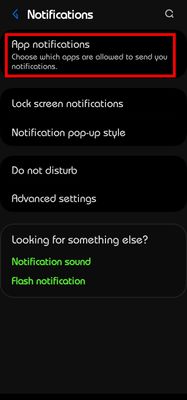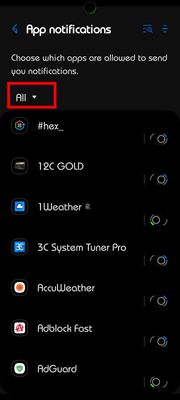- Mark as New
- Bookmark
- Subscribe
- Subscribe to RSS Feed
- Permalink
- Report Inappropriate Content
04-28-2023 04:08 PM in
Galaxy S- Mark as New
- Subscribe
- Subscribe to RSS Feed
- Permalink
- Report Inappropriate Content
04-28-2023 04:34 PM in
Galaxy SIf you're using Samsung's Messages, switch to Google Messages. You can download it from the Play Store.
It should fix the issue.
- Mark as New
- Subscribe
- Subscribe to RSS Feed
- Permalink
- Report Inappropriate Content
04-28-2023 05:15 PM in
Galaxy S- Mark as New
- Subscribe
- Subscribe to RSS Feed
- Permalink
- Report Inappropriate Content
04-28-2023 05:18 PM in
Galaxy SDid you check specifically your Notification settings for Messages?
- Mark as New
- Subscribe
- Subscribe to RSS Feed
- Permalink
- Report Inappropriate Content
04-28-2023 05:44 PM in
Galaxy S- Mark as New
- Subscribe
- Subscribe to RSS Feed
- Permalink
- Report Inappropriate Content
04-28-2023 05:45 PM in
Galaxy S- Mark as New
- Subscribe
- Subscribe to RSS Feed
- Permalink
- Report Inappropriate Content
04-28-2023 06:17 PM in
Galaxy SIf you restored your device with Smart Switch, then you would have also restored the settings y had previously. So a Factory Reset wouldn't necessarily solve the problem.
I'm quite sure that it's something in your Notification Settings that are causing the problem for you.
I'm pretty sure that I haven't seen anyone else report the same issue.
- Mark as New
- Subscribe
- Subscribe to RSS Feed
- Permalink
- Report Inappropriate Content
04-28-2023 06:26 PM in
Galaxy S- Mark as New
- Subscribe
- Subscribe to RSS Feed
- Permalink
- Report Inappropriate Content
04-28-2023 06:53 PM in
Galaxy SIt's highly unlikely that you actually had a virus on your device.
Almost ALL of the annoying pop up ads are from free apps downloaded from the Play Store, or other sources.
Follow the screen shots to check your Notification settings.
- Mark as New
- Subscribe
- Subscribe to RSS Feed
- Permalink
- Report Inappropriate Content
04-28-2023 08:07 PM in
Galaxy S