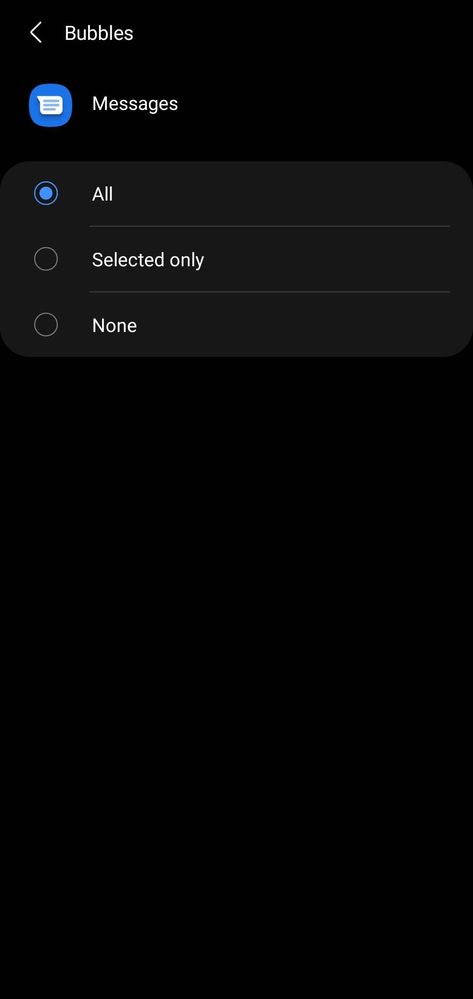- Mark as New
- Bookmark
- Subscribe
- Subscribe to RSS Feed
- Permalink
- Report Inappropriate Content
02-17-2021 08:06 PM (Last edited 02-17-2021 08:08 PM ) in
Galaxy S- « Previous
-
- 1
- 2
- Next »
- Mark as New
- Subscribe
- Subscribe to RSS Feed
- Permalink
- Report Inappropriate Content
02-25-2021 04:35 PM in
Galaxy S- Mark as New
- Subscribe
- Subscribe to RSS Feed
- Permalink
02-25-2021 04:41 PM in
Galaxy SThanks for getting back to me - Once we hear back I will let you know and follow up with you!
- Mark as New
- Subscribe
- Subscribe to RSS Feed
- Permalink
- Report Inappropriate Content
02-25-2021 05:14 PM in
Galaxy S- Mark as New
- Subscribe
- Subscribe to RSS Feed
- Permalink
03-03-2021 04:45 PM (Last edited 03-05-2021 12:32 PM ) in
Galaxy SHi theonecid,
Thank you for your patience - Please check the application again after ver.7.3.066 which should be available for download soon. Otherwise, another suggestion is to join beta test group in google play store. As these are suggestions, we also recommend that you submit an error report so the Devs team could potentially look further into it.
[ How to report error using Samsung Members application ]
1. Long press Samsung Members icon on Apps screen and Tap Error reports.
2. Tap OK on agreement popup for sending system log data.
3. Select Symptom category.
4. Describe problem in detail and SEND.
- Mark as New
- Subscribe
- Subscribe to RSS Feed
- Permalink
- Report Inappropriate Content
03-03-2021 05:03 PM in
Galaxy SI will do as you told me to report it.
- Mark as New
- Subscribe
- Subscribe to RSS Feed
- Permalink
- Report Inappropriate Content
03-05-2021 10:57 AM in
Galaxy SAny other routes?
- Mark as New
- Subscribe
- Subscribe to RSS Feed
- Permalink
03-08-2021 04:54 PM in
Galaxy SHi @theonecid,
Thanks for the update. Unfortunately, at this time we suggest to get service support for your Samsung phone as they may be able to troubleshoot and help you resolve the issue.
If you do not wish to/unable to visit one of our Samsung stores, please arrange convenient Door-to-Door service pick-up through 1-800-SAMSUNG, Chat or text us at WECARE (932 273).
Note: This convenient Door-to-Door service includes free pick up and return shipping.
Please keep us updated if you have any additional questions!
Cheers,
Samsung_Ben
- « Previous
-
- 1
- 2
- Next »