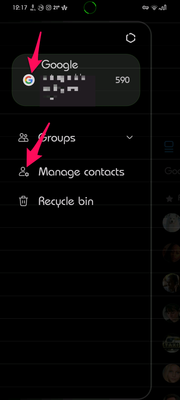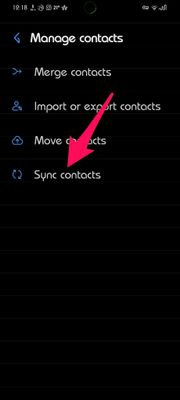- Mark as New
- Bookmark
- Subscribe
- Subscribe to RSS Feed
- Permalink
- Report Inappropriate Content
08-21-2022 04:57 PM in
Galaxy S- Mark as New
- Subscribe
- Subscribe to RSS Feed
- Permalink
- Report Inappropriate Content
08-22-2022 01:29 PM in
Galaxy SFor all your time and help today.. much thanks 😁😉🙂🤪
- Mark as New
- Subscribe
- Subscribe to RSS Feed
- Permalink
- Report Inappropriate Content
08-23-2022 05:57 AM in
Galaxy S- Mark as New
- Subscribe
- Subscribe to RSS Feed
- Permalink
- Report Inappropriate Content
08-23-2022 06:02 AM in
Galaxy SYour Contacts are not lost! They should be Synced with your Google account.
You just need to be able to login to your Google account, & you will see your Contacts are still there. You don't have to backup your Contacts, as they are automatically Synced with your Google account.
Have you been able to login to your Gmail yet?
- Mark as New
- Subscribe
- Subscribe to RSS Feed
- Permalink
- Report Inappropriate Content
08-23-2022 06:22 AM in
Galaxy S- Mark as New
- Subscribe
- Subscribe to RSS Feed
- Permalink
- Report Inappropriate Content
08-23-2022 06:47 AM in
Galaxy SReally don't think that you need to worry about losing your Contacts, but you do NEED to be able to login to your Google account.
Try the Text Verification again, and you should also see a "forgotten password" option with some other possible password recovery options, ie: an other email address, or some questions that you might be able to answer, which can be used to verify your identity.
- Mark as New
- Subscribe
- Subscribe to RSS Feed
- Permalink
- Report Inappropriate Content
08-23-2022 07:11 AM in
Galaxy S- Mark as New
- Subscribe
- Subscribe to RSS Feed
- Permalink
- Report Inappropriate Content
08-23-2022 09:12 AM in
Galaxy SBut... How do I get my contacts back in my "Contacts"?, and
How do I get a Gmail widget back? Minor issues to be sure, but everything turned out just like you said it would, and I couldn't be happier or more appreciative. I'd just really like those two things back where they belong! One last helpful advice for this pathetic excuse for a Samsung phone user? Pretty please 🙏!
- Mark as New
- Subscribe
- Subscribe to RSS Feed
- Permalink
- Report Inappropriate Content
08-23-2022 09:24 AM in
Galaxy SYou are too kind 🙇
For your Contacts, Click on the Contact Icon > Click on the 3 dot menu Left side (looks different on my device)
Then Click where you see the Top arrow & if it's not (probably isn't) select your Google Gmail account) & then Click on "Manage Contacts".
Now Click on "Sync".
It may take a few minutes to Sync your Google Contacts.
Hopefully this will do the trick.
To get the Gmail Widget back on your Home Screen. If you're using Samsung's One UI Home Launcher, you should just be able to Long Press on an empty part of the screen & Select the Gmail Widget to add it.
- Mark as New
- Subscribe
- Subscribe to RSS Feed
- Permalink
- Report Inappropriate Content
08-23-2022 09:47 AM in
Galaxy SThis is a true case of.. it's not you, it's me! 🥴


- Mark as New
- Subscribe
- Subscribe to RSS Feed
- Permalink
- Report Inappropriate Content
08-22-2022 12:14 PM in
Galaxy SI'm having a really bad day!