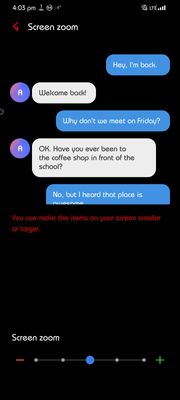- Mark as New
- Bookmark
- Subscribe
- Subscribe to RSS Feed
- Permalink
- Report Inappropriate Content
12-27-2020 12:31 PM in
Galaxy S- Mark as New
- Subscribe
- Subscribe to RSS Feed
- Permalink
12-27-2020 12:49 PM in
Galaxy SHi wilh, I suggest you please try adjusting the font size by going to Settings >> Display >> Font size.
Also, please try adjusting the Screen Zoom in the Settings >> Display >> Screen Zoom.
- Mark as New
- Subscribe
- Subscribe to RSS Feed
- Permalink
- Report Inappropriate Content
12-27-2020 12:59 PM in
Galaxy S- Mark as New
- Subscribe
- Subscribe to RSS Feed
- Permalink
- Report Inappropriate Content
12-27-2020 01:16 PM in
Galaxy SI really like the update to one ui V3.0!
You might want to backup your phone with smart switch & factory reset it?
There's no problem with display size anywhere on my S20 Ultra 5G.
I especially like the update to the battery information, it now shows since last full charge, instead of the useless since midnight nonsense.
- Mark as New
- Subscribe
- Subscribe to RSS Feed
- Permalink
- Report Inappropriate Content
12-27-2020 01:20 PM in
Galaxy S- Mark as New
- Subscribe
- Subscribe to RSS Feed
- Permalink
- Report Inappropriate Content
12-27-2020 01:32 PM in
Galaxy SConsidering that we both have the exact same phone & there are no display issues on mine...
But you're right, it must just be you 🙄
- Mark as New
- Subscribe
- Subscribe to RSS Feed
- Permalink
- Report Inappropriate Content
12-27-2020 01:44 PM in
Galaxy S- Mark as New
- Subscribe
- Subscribe to RSS Feed
- Permalink
- Report Inappropriate Content
12-27-2020 01:06 PM in
Galaxy S- Mark as New
- Subscribe
- Subscribe to RSS Feed
- Permalink
- Report Inappropriate Content
12-27-2020 01:15 PM in
Galaxy S