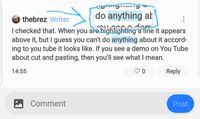- Mark as New
- Bookmark
- Subscribe
- Subscribe to RSS Feed
- Permalink
- Report Inappropriate Content
11-29-2020 10:17 AM in
Galaxy SSolved! Go to Solution.
- Mark as New
- Subscribe
- Subscribe to RSS Feed
- Permalink
11-29-2020 10:51 AM in
Galaxy SHi thebrez, Could you please share a picture or screenshot of it. I suggest you please check the Settings >> Accessibility >> Visibility enhancements >> Magnifier window.
- Mark as New
- Subscribe
- Subscribe to RSS Feed
- Permalink
- Report Inappropriate Content
11-29-2020 10:53 AM in
Galaxy S- Mark as New
- Subscribe
- Subscribe to RSS Feed
- Permalink
- Report Inappropriate Content
11-29-2020 10:55 AM in
Galaxy S- Mark as New
- Subscribe
- Subscribe to RSS Feed
- Permalink
- Report Inappropriate Content
11-29-2020 11:10 AM (Last edited 11-29-2020 11:10 AM ) in
Galaxy S- Mark as New
- Subscribe
- Subscribe to RSS Feed
- Permalink
- Report Inappropriate Content
11-29-2020 11:13 AM in
Galaxy S- Mark as New
- Subscribe
- Subscribe to RSS Feed
- Permalink
- Report Inappropriate Content
11-29-2020 12:10 PM in
Galaxy S- Mark as New
- Subscribe
- Subscribe to RSS Feed
- Permalink
11-29-2020 12:16 PM in
Galaxy SHey, Please take the time to accept the comment/comments that you find helpful as solution by clicking on 3 dots and tap on "Accept as Solution" and help others with the same query.