- Mark as New
- Bookmark
- Subscribe
- Subscribe to RSS Feed
- Permalink
- Report Inappropriate Content
02-16-2022 05:59 AM (Last edited 02-16-2022 06:01 AM ) in
Galaxy S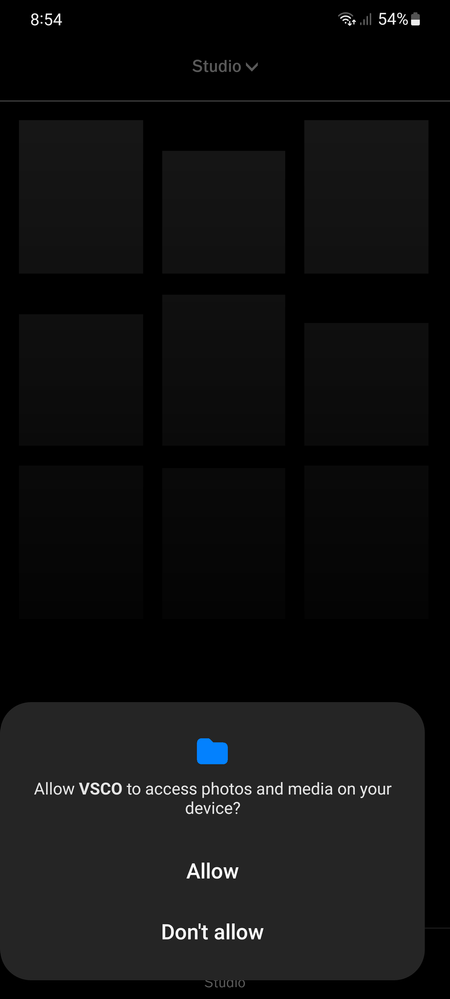
- Mark as New
- Subscribe
- Subscribe to RSS Feed
- Permalink
- Report Inappropriate Content
02-16-2022 07:06 AM (Last edited 02-16-2022 07:13 AM ) in
Galaxy Shope this things will get fixed via software updates lalo out of warranty na device ko.
- Mark as New
- Subscribe
- Subscribe to RSS Feed
- Permalink
- Report Inappropriate Content
02-16-2022 07:13 AM in
Galaxy S- Mark as New
- Subscribe
- Subscribe to RSS Feed
- Permalink
- Report Inappropriate Content
02-16-2022 10:28 AM (Last edited 02-16-2022 10:29 AM ) in
Galaxy SAng routine/practice ko whenever having a software update:
• If it's a major OS update: nag-fafactory reset ako lagi. Backed up everything through Smartswitch pero messages and photos/videos lang nirerestore ko after
• For security patches, nag wiwipe lang ako ng cache sa recovery mode
But yeah, hoping that these bugs will have a fix with the One UI 4.1 update soon..
- Mark as New
- Subscribe
- Subscribe to RSS Feed
- Permalink
- Report Inappropriate Content
02-16-2022 01:51 PM (Last edited 02-16-2022 01:53 PM ) in
Galaxy SBut someone also experienced it kahit walang lock yung device nya, just swipe to open 🤔
Been doing also the same practice, wipe cache for minor updates and factory reset for major updates.
