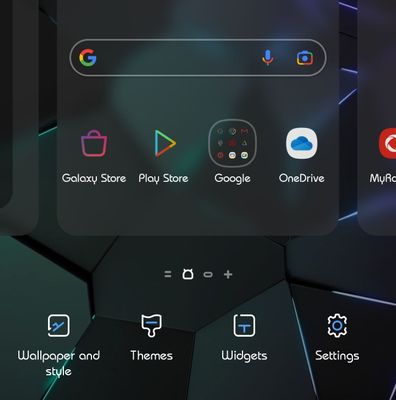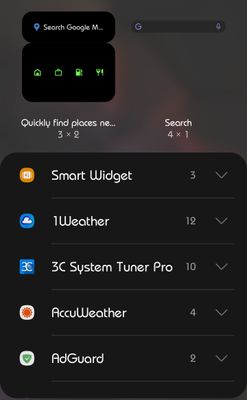- Mark as New
- Bookmark
- Subscribe
- Subscribe to RSS Feed
- Permalink
- Report Inappropriate Content
11-27-2022 03:52 AM in
Galaxy S- Mark as New
- Subscribe
- Subscribe to RSS Feed
- Permalink
- Report Inappropriate Content
11-27-2022 05:04 AM in
Galaxy SDo you mean like a Google Search Icon?
Long Press on an Empty spot on the home screen & Widgets should popup
Select the one you want, and drag it to where you want it.
Make sure that Desktop is NOT locked before & remember to LOCK the desktop after.
- Mark as New
- Subscribe
- Subscribe to RSS Feed
- Permalink
- Report Inappropriate Content
11-27-2022 05:37 AM in
Galaxy S
- Mark as New
- Subscribe
- Subscribe to RSS Feed
- Permalink
- Report Inappropriate Content
11-27-2022 05:41 AM in
Galaxy SDo you mean a Contacts Icon?
Yeah definitely you can add it to the desktop. A JUST Search for Contacts, no I don't think so.
To add the Contacts Icon, just find it in the app drawer & long press on it & drag it to where you want it.