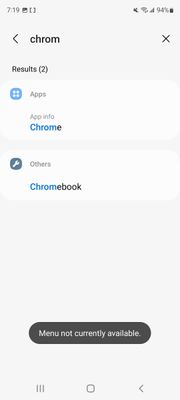- Mark as New
- Bookmark
- Subscribe
- Subscribe to RSS Feed
- Permalink
- Report Inappropriate Content
04-26-2022 04:31 AM in
Galaxy SAfter the last update, I'm not able to click any app from the menu of my phone. When I do click an app, I get the message "Menu not currently available".
- Mark as New
- Subscribe
- Subscribe to RSS Feed
- Permalink
- Report Inappropriate Content
06-04-2022 10:58 AM in
Galaxy S- Mark as New
- Subscribe
- Subscribe to RSS Feed
- Permalink
- Report Inappropriate Content
06-04-2022 11:06 AM in
Galaxy SThat's the US Members site, but the hardware is identical, updates probably wouldn't be the exact same though.
- Mark as New
- Subscribe
- Subscribe to RSS Feed
- Permalink
- Report Inappropriate Content
06-04-2022 11:20 AM in
Galaxy S- Mark as New
- Subscribe
- Subscribe to RSS Feed
- Permalink
- Report Inappropriate Content
06-04-2022 11:23 AM in
Galaxy SI'm also using English (UK), but no issues whatsoever on my S20 Ultra One UI V4.1.
If it was my device, I'd backup with Smart Switch & Factory Reset. I do that after every Android version update, and never had any issues.
- Mark as New
- Subscribe
- Subscribe to RSS Feed
- Permalink
- Report Inappropriate Content
06-04-2022 06:54 PM in
Galaxy S- Mark as New
- Subscribe
- Subscribe to RSS Feed
- Permalink
- Report Inappropriate Content
06-04-2022 07:04 PM in
Galaxy S- Mark as New
- Subscribe
- Subscribe to RSS Feed
- Permalink
- Report Inappropriate Content
06-04-2022 07:19 PM in
Galaxy SYou shouldn't have lost anything. As I said, I've been performing a Factory Reset after EVERY Android version update & haven't lost a thing.. You made all the selections in Smart Switch?
I get updates for my S20 Ultra, the same time as your device.
So it doesn't make any sense for your device to have a "bug" that mine doesn't have, not to mention that I haven't seen anyone else report it.
- Mark as New
- Subscribe
- Subscribe to RSS Feed
- Permalink
- Report Inappropriate Content
06-04-2022 07:28 PM in
Galaxy S- Mark as New
- Subscribe
- Subscribe to RSS Feed
- Permalink
- Report Inappropriate Content
06-04-2022 07:57 PM in
Galaxy SWhat did you lose?
As for others having the same problem, there must be something different, or coincidental about it. If it was a "buggy" update, then I'd expect to hundreds of thousands of people with the same issue. If it's specific to a hardware issue, or the same 3rd party apps.. Themes, something that makes it happen.
A Factory Reset, *SHOULD* have fixed it, unless when you restored your device, you restored the problem as well?
It really is strange..
- Mark as New
- Subscribe
- Subscribe to RSS Feed
- Permalink
- Report Inappropriate Content
06-05-2022 06:24 PM in
Galaxy S