- Mark as New
- Bookmark
- Subscribe
- Subscribe to RSS Feed
- Permalink
- Report Inappropriate Content
07-16-2022 07:45 AM (Last edited 07-16-2022 08:11 AM ) in
Galaxy S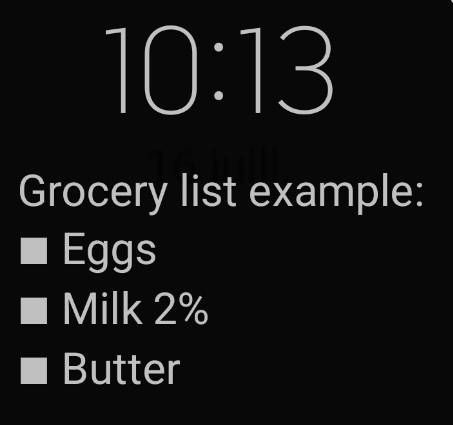
- Mark as New
- Subscribe
- Subscribe to RSS Feed
- Permalink
- Report Inappropriate Content
07-16-2022 08:03 AM in
Galaxy SYou can use Samsung's Notes to share & keep them forever if you want.
Save a screen shot of whatever you want & share it as well.. there's lots of other options, and I really doubt that you'll get anything other than "We'll take this as valuable feedback", from Samsung's Moderators.. which means the 🚮
- Mark as New
- Subscribe
- Subscribe to RSS Feed
- Permalink
- Report Inappropriate Content
07-16-2022 08:10 AM in
Galaxy SHowever I didn't know that about the moderators, that's disappointing...
- Mark as New
- Subscribe
- Subscribe to RSS Feed
- Permalink
- Report Inappropriate Content
07-16-2022 08:44 AM in
Galaxy SYeah, I'm just not sure how what you are suggesting, can be integrated into the AOD.
And, yes, Samsung's Moderators will almost certainly reply with something like that.. It's their job, so I don't blame them for this kind of response.
- Mark as New
- Subscribe
- Subscribe to RSS Feed
- Permalink
- Report Inappropriate Content
07-16-2022 09:22 AM (Last edited 07-16-2022 09:23 AM ) in
Galaxy SI found a picture on Reddit of what it looked like on the S8.
Yeah, they will probably write "Thank you for you valuable feedback". I just hope the message goes somewhere.

- Mark as New
- Subscribe
- Subscribe to RSS Feed
- Permalink
07-16-2022 01:27 PM in
Galaxy SHi, jgg, we will consider it as a valuable feedback and forward it to the concerned team for review. Samsung always appreciates customers who take their time to give us valuable feedback and suggestions.
- Mark as New
- Subscribe
- Subscribe to RSS Feed
- Permalink
- Report Inappropriate Content
07-16-2022 02:03 PM (Last edited 07-16-2022 02:04 PM ) in
Galaxy SOne of the numerous things that make me a Samsung fan is those discrete but cool features that the company keeps improving. 👍
