- Mark as New
- Bookmark
- Subscribe
- Subscribe to RSS Feed
- Permalink
- Report Inappropriate Content
06-04-2021 01:13 PM in
Galaxy Sis there anyone who can help me guide , how can i install chinese pinyin system fonts on my samsung S21 , it was so easy in Xioami M11 , but in samsung how can i install 3rd party or pinyin chinese fonts. It is very essential for my education and learning. Hope to see some help.
Regards
- Mark as New
- Subscribe
- Subscribe to RSS Feed
- Permalink
- Report Inappropriate Content
06-04-2021 01:48 PM in
Galaxy S

- Mark as New
- Subscribe
- Subscribe to RSS Feed
- Permalink
- Report Inappropriate Content
06-04-2021 05:54 PM in
Galaxy SThank you for you reply , but i am not talking about keyboards or language. I want to install the fonts as system fonts
- Mark as New
- Subscribe
- Subscribe to RSS Feed
- Permalink
- Report Inappropriate Content
06-04-2021 05:57 PM in
Galaxy S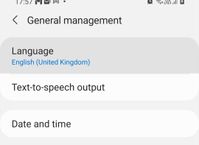

- Mark as New
- Subscribe
- Subscribe to RSS Feed
- Permalink
- Report Inappropriate Content
06-04-2021 02:44 PM in
Galaxy Sout of curiosity what chinese font are you trying to install? 😁
- Mark as New
- Subscribe
- Subscribe to RSS Feed
- Permalink
- Report Inappropriate Content
06-04-2021 05:54 PM in
Galaxy Sthere is chinese fonts which display pinyin on the top of it .
- Mark as New
- Subscribe
- Subscribe to RSS Feed
- Permalink
- Report Inappropriate Content
06-04-2021 07:17 PM in
Galaxy Sthat font is actually so cool. Do you have the font name or files?
- Mark as New
- Subscribe
- Subscribe to RSS Feed
- Permalink
- Report Inappropriate Content
06-04-2021 07:32 PM in
Galaxy SUnfortunately I dont think global rom support the font... as i check on the reddit...
- Mark as New
- Subscribe
- Subscribe to RSS Feed
- Permalink
- Report Inappropriate Content
06-05-2021 11:35 AM in
Galaxy SOH , that is very unlucky , then i think i cannot ever buy S21 , :(
can you share the link of reddit please ?
font name is ”拼音“
- Mark as New
- Subscribe
- Subscribe to RSS Feed
- Permalink
- Report Inappropriate Content
06-05-2021 01:55 PM (Last edited 06-05-2021 01:55 PM ) in
Galaxy S