- Mark as New
- Bookmark
- Subscribe
- Subscribe to RSS Feed
- Permalink
- Report Inappropriate Content
07-15-2020 11:46 PM in
Galaxy S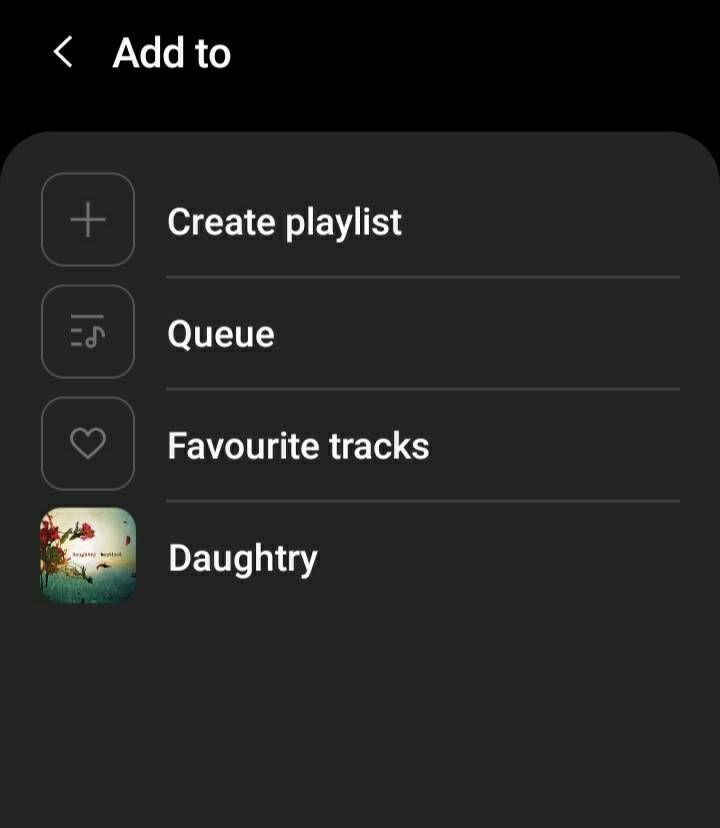
Solved! Go to Solution.
- Mark as New
- Subscribe
- Subscribe to RSS Feed
- Permalink
07-16-2020 08:06 AM in
Galaxy S- Mark as New
- Subscribe
- Subscribe to RSS Feed
- Permalink
- Report Inappropriate Content
07-16-2020 10:36 AM in
Galaxy S- Mark as New
- Subscribe
- Subscribe to RSS Feed
- Permalink
- Report Inappropriate Content
04-11-2023 04:58 PM in
Galaxy SI also did Manu times but it's not working please help with this if we add in queue it also play automatically another song help with this
- Mark as New
- Subscribe
- Subscribe to RSS Feed
- Permalink
- Report Inappropriate Content
04-11-2023 06:24 PM in
Galaxy S- Mark as New
- Subscribe
- Subscribe to RSS Feed
- Permalink
- Report Inappropriate Content
06-08-2021 01:15 AM in
Galaxy SHi. This is a year after you asked but I just figured out how to do it! I think it's set on off by default but you can turn it on. In Samsung Music press the 3 dots in the top right corner, then press settings. In settings scroll down to "queue settings" and click on that. Under play mode switch it to "play selected song" and under order choose "add after current track". Tadah! that's how you get the queue to work! This has also annoyed me for years and I'm so happy I figured it out.
- Mark as New
- Subscribe
- Subscribe to RSS Feed
- Permalink
- Report Inappropriate Content
06-08-2021 04:23 PM (Last edited 06-08-2021 04:24 PM ) in
Galaxy S
