- Mark as New
- Bookmark
- Subscribe
- Subscribe to RSS Feed
- Permalink
- Report Inappropriate Content
06-12-2021 12:52 PM (Last edited 06-12-2021 12:53 PM ) in
Galaxy S
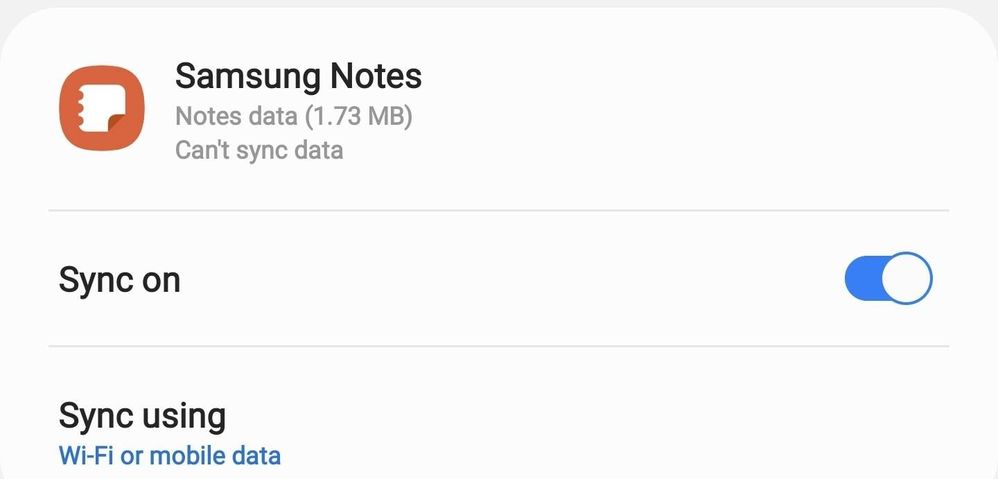
- « Previous
-
- 1
- 2
- Next »
- Mark as New
- Subscribe
- Subscribe to RSS Feed
- Permalink
- Report Inappropriate Content
06-12-2021 09:32 PM in
Galaxy S- Mark as New
- Subscribe
- Subscribe to RSS Feed
- Permalink
- Report Inappropriate Content
06-12-2021 09:31 PM in
Galaxy Sjust my device have this problem
Samsung customer service can't give relevant support
so i post here
see whether anyone have similar situation and give a way to solve this
- Mark as New
- Subscribe
- Subscribe to RSS Feed
- Permalink
- Report Inappropriate Content
06-12-2021 09:45 PM in
Galaxy SYou try this
1. Try use WiFi or Mobile data
2. Please check if your time and date set correctly
3. Have to toggle Sync On in Samsung cloud under Samsung notes
4. Clear Samsung Cloud cache, no worry , data won't loss
5. Try remove your Microsoft one-one and sync again.
6. Try use another email for samsung account
7. Reset all setting , won't delete your phone data.
You try see.
- Mark as New
- Subscribe
- Subscribe to RSS Feed
- Permalink
- Report Inappropriate Content
06-12-2021 09:54 PM in
Galaxy Sexcept 6 dont try
other already try
i cant use another Samsung account
if i switch to another Samsung account (region China) would let Samsung Smartthing don't work well
And I don't wish open more and more Samsung account
- Mark as New
- Subscribe
- Subscribe to RSS Feed
- Permalink
- Report Inappropriate Content
06-12-2021 09:49 PM (Last edited 06-12-2021 09:50 PM ) in
Galaxy S- Mark as New
- Subscribe
- Subscribe to RSS Feed
- Permalink
- Report Inappropriate Content
06-12-2021 09:57 PM (Last edited 06-12-2021 09:59 PM ) in
Galaxy Ssure , that is first thing I done
They try their best but can't help now
Only can advice me , go to service center
But due to FMCO, this cant be a good way
After lockdown end
Sure I have to go there
Smarttag have another problem 😭 😭
- Mark as New
- Subscribe
- Subscribe to RSS Feed
- Permalink
- Report Inappropriate Content
06-12-2021 10:01 PM in
Galaxy SHope your problem can be solved.
🙏
- « Previous
-
- 1
- 2
- Next »
