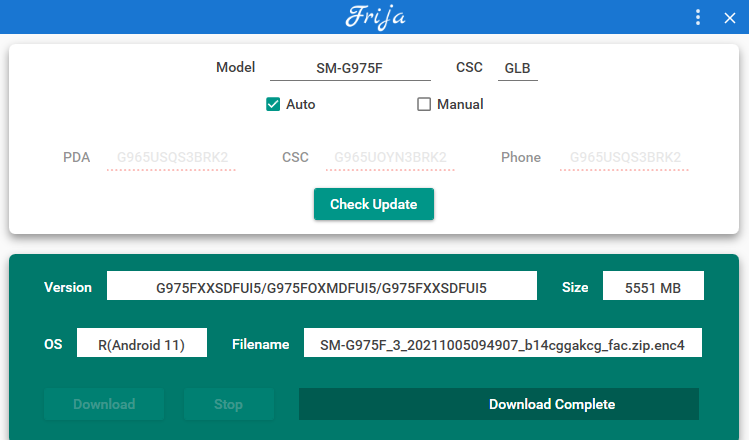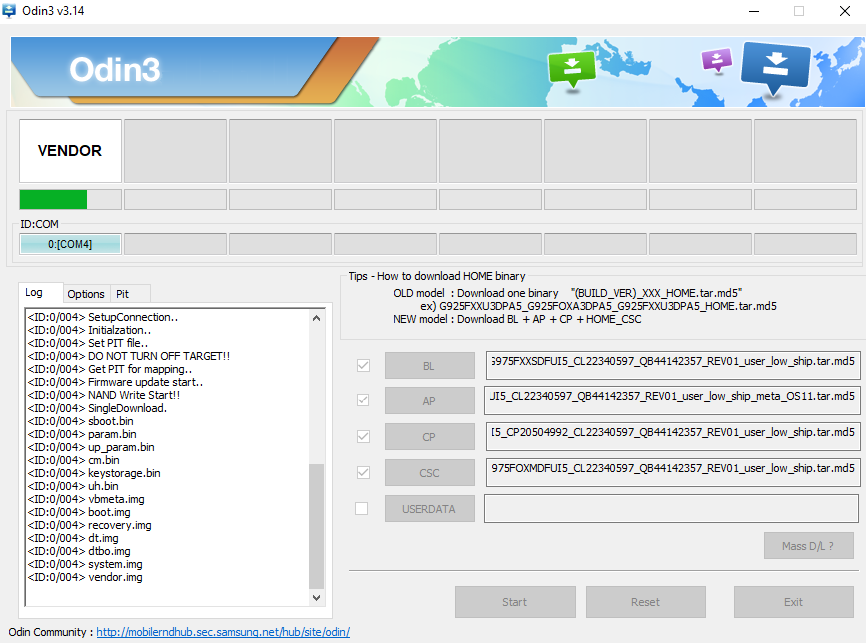- Mark as New
- Bookmark
- Subscribe
- Subscribe to RSS Feed
- Permalink
- Report Inappropriate Content
10-27-2021 04:27 AM in
Galaxy SMy Samsung S10+ model is SM-G975F/DS Philippines (Globe)
Last night I saw an update in my Samsung S10+. After it downloaded the update and installed it for a few seconds, it restarted and pop up a blue screen with the status Downloading. I search the error and follow the instruction in https://r1.community.samsung.com/t5/galaxy-a/hash-of-data-does-not-match-digest-in-descriptor-2nd-3/...
I download the newest firmware from https://www.sammobile.com/samsung/galaxy-s10-plus/firmware/SM-G975F/GLB/download/G975FXXSDFUI5/15859...
And flashed it using Odin3 from the same site, it downloaded around 80% and got the error "Custom Binary(SYSTEM) Block by OEM Lock"
I tried to restart and got the error "An error has occurred while updating the device software. Use the Emergency recovery function in the Smart Switch PC software."
Is there anyone knows how to fix this issue?
Thank you very much in advance.
- Mark as New
- Subscribe
- Subscribe to RSS Feed
- Permalink
- Report Inappropriate Content
10-27-2021 05:10 AM in
Galaxy SYou know that you are posting on Samsung Members Canada's site?
Try downloading the firmware again, but use Frija or SamFirm instead of downloading from sammobile & Flash the Firmware again.
What was the size of the firmware you downloaded from sammobile, it may not have been a complete download, or possibly corrupt?
Anyway try downloading using Frija or SamFirm & compare the size of the downloads.
- Mark as New
- Subscribe
- Subscribe to RSS Feed
- Permalink
- Report Inappropriate Content
10-27-2021 09:03 AM in
Galaxy SOh... I didn't know this is Samsung Members Canada's site. How do we know that?
I tried to download from Frija as well and got the same issue. After Odin jumped to vendor.img, the error "Custom Binary(SYSTEM) Blocked By OEM Lock" appeared on the cell phone.
- Mark as New
- Subscribe
- Subscribe to RSS Feed
- Permalink
- Report Inappropriate Content
10-27-2021 09:18 AM in
Galaxy SIt shouldn't matter, but have you previously Rooted your phone?
Did you Unlock the Bootloader on your Exynos device?
- Mark as New
- Subscribe
- Subscribe to RSS Feed
- Permalink
- Report Inappropriate Content
10-27-2021 09:20 AM in
Galaxy SNo, I didn't root my phone. I kept it safe from the manufacture. I only updated the phone inside the setting.
- Mark as New
- Subscribe
- Subscribe to RSS Feed
- Permalink
- Report Inappropriate Content
10-27-2021 09:46 AM in
Galaxy SInstead of entering BL CP AP & CSC all at once.
Add only the BL into it's slot & Flash. Repeat for the other 3.
In other words, flash them one at a time & see if that works for you.
- Mark as New
- Subscribe
- Subscribe to RSS Feed
- Permalink
- Report Inappropriate Content
10-27-2021 09:53 AM in
Galaxy SI tried already as well. BL and CP are good, AP got the same error. At first, CSC was good and allow me to recover mode, after that it got an error as below.
Sorry, I need to sleep and will continue tomorrow. Thank you very much for your quick update.
- Mark as New
- Subscribe
- Subscribe to RSS Feed
- Permalink
- Report Inappropriate Content
10-27-2021 09:56 AM in
Galaxy SI think that you may have to Factory Reset, But are you trying to Flash CSC or Home_CSC?
Anyway, Flash the one CSC that you haven't tried to Flash. 🤞
- Mark as New
- Subscribe
- Subscribe to RSS Feed
- Permalink
- Report Inappropriate Content
10-27-2021 04:40 PM in
Galaxy SAt first, I tried Home_CSC and got failed. Then I tried CSC, when the first time it succeeded and changed to recovery mode, I tried to do Factory Reset but it still didn't succeed.
This morning I tried flashing CSC again and it went thru but it didn't change to recovery mode rather black screen with a circle like charging only.
<ID:0/004> cache.img
<ID:0/004> omr.img
<ID:0/004> product.img
<ID:0/004> RQT_CLOSE !!
<ID:0/004> RES OK !!
<ID:0/004> Removed!!
<ID:0/004> Remain Port .... 0
<OSM> All threads completed. (succeed 1 / failed 0)
- Mark as New
- Subscribe
- Subscribe to RSS Feed
- Permalink
- Report Inappropriate Content
10-27-2021 05:15 PM in
Galaxy SFactory Reset failed, or you weren't able to get into Recovery to perform a Factory Reset?
It's virtually impossible to actually break a Samsung phone, unless there's a hardware issue.
There's a protected partition, in the device, that should always allow you to get into Recovery / Download Mode.
And unless you are using Patched Odin, it should never allow you to Flash the incorrect firmware..
I've had plenty of Rooted Samsung phones, and if I needed or wanted to, I could always Flash the Stock Unrooted Samsung Firmware..
You might have to visit a Samsung Service center & get them to have a look at your phone.