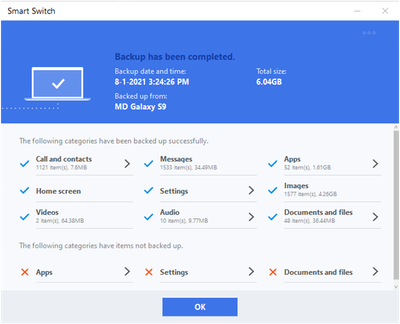- Mark as New
- Bookmark
- Subscribe
- Subscribe to RSS Feed
- Permalink
- Report Inappropriate Content
04-07-2021 05:45 AM in
Galaxy SWe (husband and I) back up our phones to PC monthly via Smart Switch. We recently noticed my Galaxy S9 edge does not back up calendar data yet it does on his identical model. We've looked at settings and can't see any reason why his does and mine doesn't.
Any Suggestions?
- Mark as New
- Subscribe
- Subscribe to RSS Feed
- Permalink
- Report Inappropriate Content
04-07-2021 06:22 AM in
Galaxy S- Mark as New
- Subscribe
- Subscribe to RSS Feed
- Permalink
- Report Inappropriate Content
04-07-2021 10:15 AM (Last edited 04-07-2021 10:15 AM ) in
Galaxy S- Mark as New
- Subscribe
- Subscribe to RSS Feed
- Permalink
- Report Inappropriate Content
11-30-2021 06:30 AM in
Galaxy SBelow is the result of when a back up was completed and the 2nd picture is what I get if I click on the arrow beside apps with red X.
We both just upgraded to S20 FE's and are experiencing the same issue.
- Mark as New
- Subscribe
- Subscribe to RSS Feed
- Permalink
- Report Inappropriate Content
10-20-2021 10:51 AM in
Galaxy SI have the same problem and I realized it is due to the fact tha the calendar is too big. All other items do back up perfectly on the PC.
I have simila issue when sync with Outlook. It takes nearly 4-5 hours due the calendar is too big.
Do you know how to solve this issue??