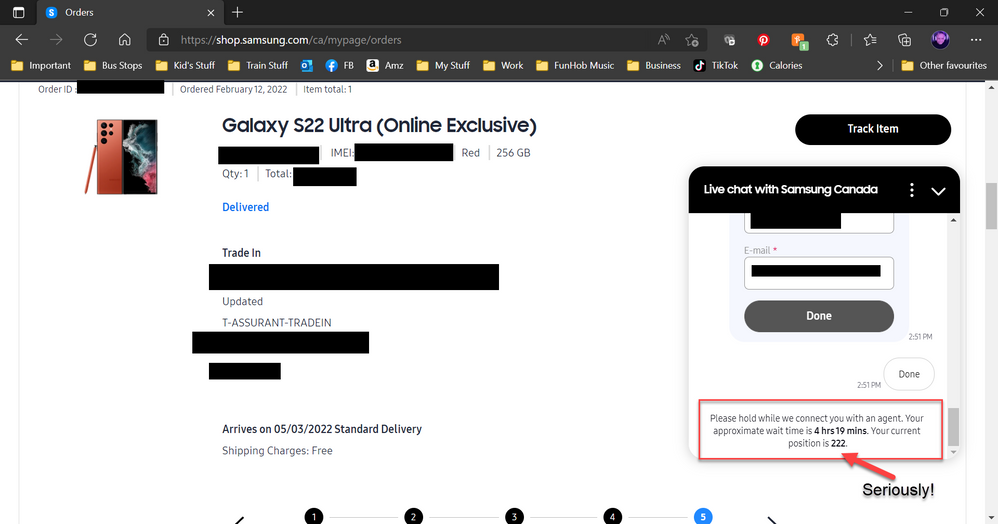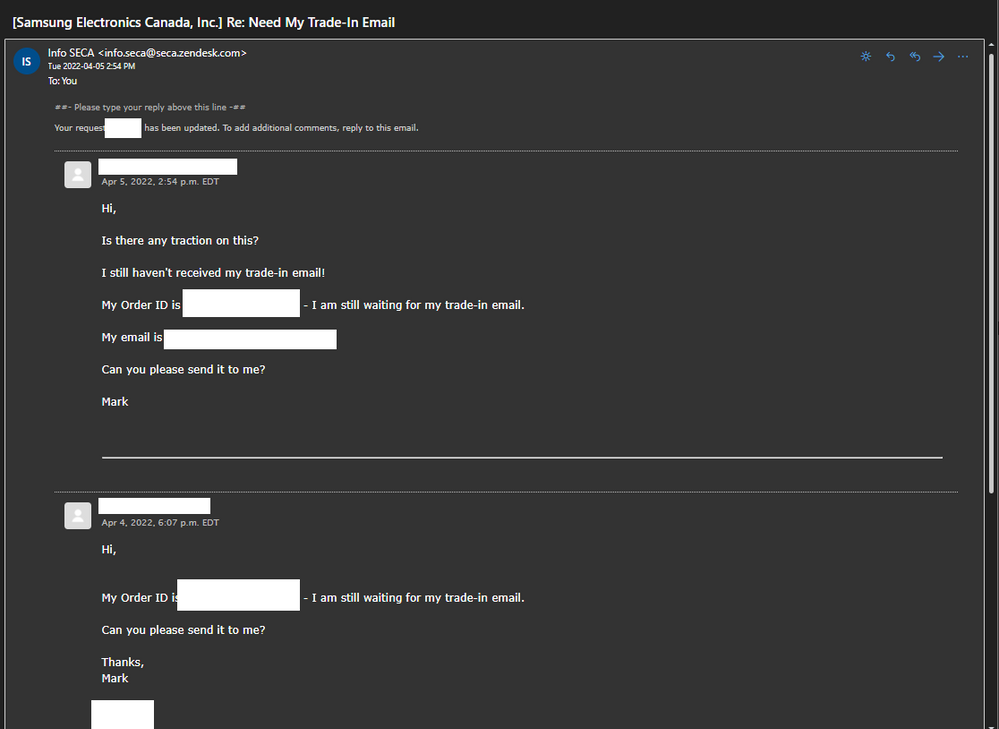- Mark as New
- Bookmark
- Subscribe
- Subscribe to RSS Feed
- Permalink
- Report Inappropriate Content
04-05-2022 11:59 AM (Last edited 04-05-2022 12:07 PM ) in
Galaxy SSo, SAMSUNG, I have reached out here, on your order site:
and via the email @helenna and @brantley told us to:
...and still nothing!
Seriously... Can someone at SAMSUNG *please* fast-track this?
Everyone else - please *LIKE* this post - let's get their attention!!!
Thanks,
Mark
- Mark as New
- Subscribe
- Subscribe to RSS Feed
- Permalink
- Report Inappropriate Content
04-05-2022 12:19 PM in
Galaxy S"liked" posts don't actually get their attention. Tagging them with "@" doesn't work.
But seriously if you were to go to @Mobilesyrup and see if you can get THEIR interest in your EPIC struggles, then maybe, just maybe you'll get Samsung's attention?
Not that there could be any valid explanation, but I'd be curious to see what "overwhelming" excuse is pushed forward... 🙄
- Mark as New
- Subscribe
- Subscribe to RSS Feed
- Permalink
- Report Inappropriate Content
04-05-2022 03:17 PM in
Galaxy SAn update:
SAMSUNG - You got till end of day Thursday!!!!
Mark
- Mark as New
- Subscribe
- Subscribe to RSS Feed
- Permalink
04-05-2022 03:59 PM in
Galaxy SHi Mark, We are very sorry for the delay and inconvinience caused to you.
We have already escalated your issue to the appropriate team and they will reach out to you soon.
- Mark as New
- Subscribe
- Subscribe to RSS Feed
- Permalink
- Report Inappropriate Content
04-05-2022 05:46 PM in
Galaxy SThank you Helenna!
- Mark as New
- Subscribe
- Subscribe to RSS Feed
- Permalink
- Report Inappropriate Content
04-06-2022 06:57 AM in
Galaxy SI'd probably hold off on the "thanks", until you actually get some results!
Seems like you and others have been essentially ignored!
Samsung should be the only giving "thanks" at the moment!
- Mark as New
- Subscribe
- Subscribe to RSS Feed
- Permalink
- Report Inappropriate Content
04-05-2022 06:17 PM in
Galaxy S- Mark as New
- Subscribe
- Subscribe to RSS Feed
- Permalink
04-06-2022 10:02 AM in
Galaxy SHi Bryen750, We request you to send your details asked in DM(direct message) to check with the team.
Please check the direct message by following the below instructions and reply to us with the requested information. Log in to the web version of Samsung Members community Canada.
(Link: https://r1.community.samsung.com/t5/community/ct-p/ca-community ) and click on the Message icon at the top right(Samsung Members) >> Inbox >> Reply to the DM (Direct Message).
OR
Viewing your Direct messages Inbox from your device.
1. On the Members app go to the Community tab.
2. Click on your profile picture and username.
3. Click on Direct message.
- Mark as New
- Subscribe
- Subscribe to RSS Feed
- Permalink
- Report Inappropriate Content
04-05-2022 07:16 PM in
Galaxy S- Mark as New
- Subscribe
- Subscribe to RSS Feed
- Permalink
- Report Inappropriate Content
04-06-2022 06:31 AM in
Galaxy SYup, exactly!