- Mark as New
- Bookmark
- Subscribe
- Subscribe to RSS Feed
- Permalink
- Report Inappropriate Content
08-06-2021 12:10 AM (Last edited 08-06-2021 12:15 AM ) in
Galaxy S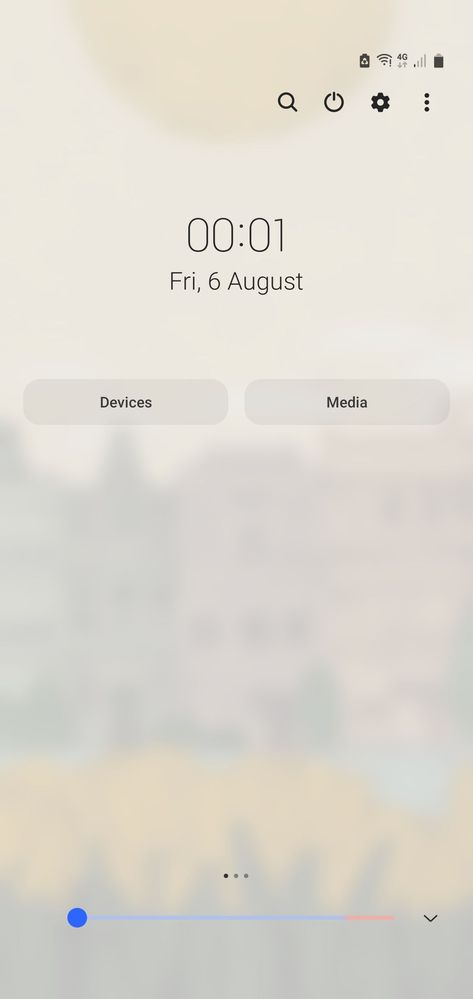
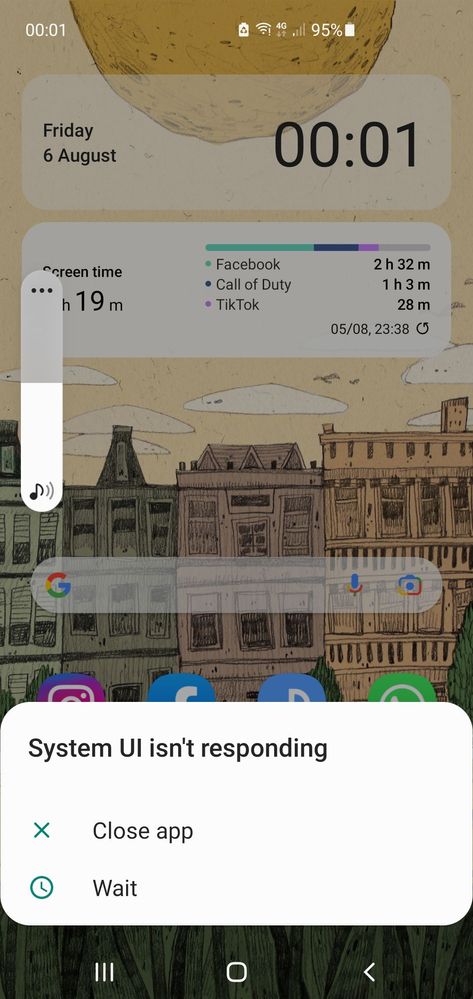
- Mark as New
- Subscribe
- Subscribe to RSS Feed
- Permalink
- Report Inappropriate Content
08-06-2021 01:32 AM (Last edited 08-06-2021 01:32 AM ) in
Galaxy S- Mark as New
- Subscribe
- Subscribe to RSS Feed
- Permalink
- Report Inappropriate Content
08-06-2021 01:58 AM in
Galaxy SBut sometimes theres some issue occured with the UI of not being responding.
Even if i trying to play and stop the played music through the notification centre its not to avail,in which it take me to uninstall the Apple Music and sign in back.
But then everything is find.
The next day ,when i tried to scroll down from the notifiaction just to play the paused music, then i see something like the first pic that i attached here. I saw no nothing.
Then the "System UI isnt responding " is appear
- Mark as New
- Subscribe
- Subscribe to RSS Feed
- Permalink
- Report Inappropriate Content
08-06-2021 02:00 AM in
Galaxy SBut i hope this things wont happen when we in the urgent time to do something important. Cause this issues really concern me to be appear during urgent deals.
- Mark as New
- Subscribe
- Subscribe to RSS Feed
- Permalink
- Report Inappropriate Content
08-06-2021 03:47 AM in
Galaxy S- Mark as New
- Subscribe
- Subscribe to RSS Feed
- Permalink
- Report Inappropriate Content
08-06-2021 03:48 AM in
Galaxy S- Mark as New
- Subscribe
- Subscribe to RSS Feed
- Permalink
- Report Inappropriate Content
08-06-2021 08:24 AM in
Galaxy SAll the best.
- Mark as New
- Subscribe
- Subscribe to RSS Feed
- Permalink
- Report Inappropriate Content
08-06-2021 02:39 PM (Last edited 08-06-2021 02:39 PM ) in
Galaxy S