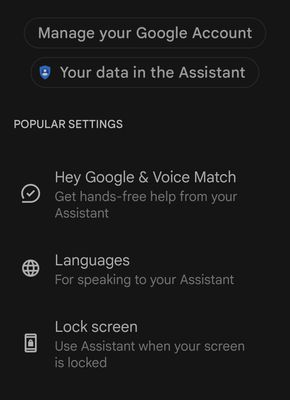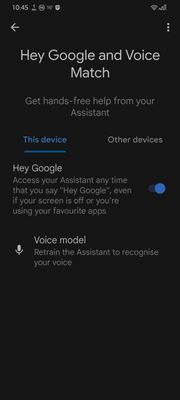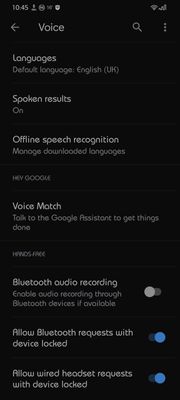- Mark as New
- Bookmark
- Subscribe
- Subscribe to RSS Feed
- Permalink
- Report Inappropriate Content
06-05-2022 07:17 AM in
Galaxy S- Mark as New
- Subscribe
- Subscribe to RSS Feed
- Permalink
- Report Inappropriate Content
06-05-2022 07:48 AM in
Galaxy SI don't use Bixby at all, but you might be able to use Google Assistant to wake the phone, and use voice commands with the phone still locked.
These actions MAY be possible with Bixby Voice, but as I said I don't use it.
- Mark as New
- Subscribe
- Subscribe to RSS Feed
- Permalink
- Report Inappropriate Content
06-05-2022 07:54 AM (Last edited 06-05-2022 07:56 AM ) in
Galaxy S- Mark as New
- Subscribe
- Subscribe to RSS Feed
- Permalink
- Report Inappropriate Content
06-05-2022 08:09 AM (Last edited 06-05-2022 08:10 AM ) in
Galaxy SWell I know that with Google Mini, I can just say "Hey Google, call..".
Earbuds, I do have to touch one of the buds and say "Hey Google call... and answering just requires voice.
This is the Canadian Samsung Members Canada by the way. Not sure if you'll get other ideas in the US?
Google should be compatible with Tmo, don't think that it makes any difference what Carrier you are using.
- Mark as New
- Subscribe
- Subscribe to RSS Feed
- Permalink
- Report Inappropriate Content
06-05-2022 09:06 AM in
Galaxy S- Mark as New
- Subscribe
- Subscribe to RSS Feed
- Permalink
- Report Inappropriate Content
06-05-2022 09:10 AM in
Galaxy SGoogle doesn't care which Carrier, all that matters is if there's a Network connection, Cell or WiFi.
Hopefully you get it sorted out for your mom 🤞
- Mark as New
- Subscribe
- Subscribe to RSS Feed
- Permalink
06-05-2022 01:43 PM in
Galaxy SHi Lexi98, you don’t need to press a button when you want to call Bixby on your Galaxy phone or tablet. You can do it hands-free with Voice wake-up.
Please follow the steps in the given link and keep us posted. https://www.samsung.com/us/support/answer/ANS00080448/
- Mark as New
- Subscribe
- Subscribe to RSS Feed
- Permalink
- Report Inappropriate Content
06-05-2022 03:59 PM in
Galaxy S