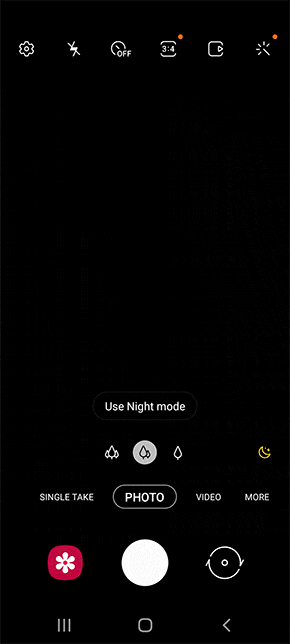- Mark as New
- Bookmark
- Subscribe
- Subscribe to RSS Feed
- Permalink
09-20-2022 05:42 PM in
Galaxy SEver dreamed of being a vlogger or YouTuber? This camera feature in the S22 can take you one step closer to your dream. Director's View allows you to unleash your inner vlogger by recording videos using the rear and front camera simultaneously. Capture your own reaction while recording what is happening around you at the same time to create more dynamic and fun videos!
This incredible feature is actually available in your S22's camera app.
To use it, simply head to Camera > MORE > Director's View
For more details, you may visit 'Use Director's View With the Galaxy S22 Series'.
- Mark as New
- Subscribe
- Subscribe to RSS Feed
- Permalink
- Report Inappropriate Content
09-20-2022 10:36 PM in
Galaxy SEg what was originally the main can be the secondary, also we can shift the secondary screen anywhere we like.
So thumbs up to the updated director view feature
- Mark as New
- Subscribe
- Subscribe to RSS Feed
- Permalink
- Report Inappropriate Content
11-23-2022 03:08 AM in
Galaxy S