davychoo
Active Level 7
Options
- Mark as New
- Bookmark
- Subscribe
- Subscribe to RSS Feed
- Permalink
- Report Inappropriate Content
04-01-2023 09:14 AM (Last edited 04-01-2023 09:18 AM ) in
Galaxy S
I discovered recently that theFocus Enhancer in Samsung Camera could increase saturation of photo or weird colour to food photo. If you wish to have original or colour of subject which close to actual seen, you should turn off the colour enhancer (small button at left bottom corner of camera screen).
This is the colour I see (not via phone camera)
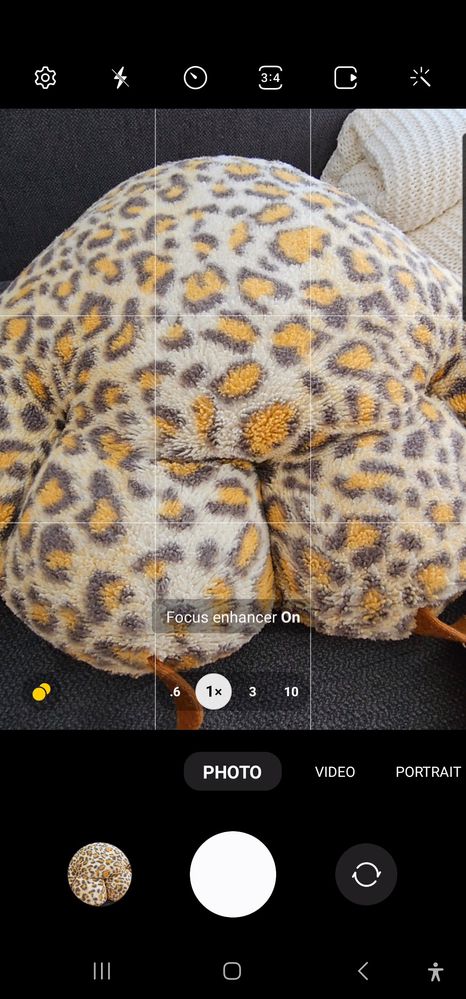
This is the saturated colour by Focus Enhancer.
The left bottom tiny yellow icon.

Photo of Focus Enhancer On.
Food becames saturated and higher contrast.

Photo of Focus Enhancer On.
Food becames saturated and higher contrast.
The colour too strong to me. The actual colour of food is much lesser.

Focus Enhancer On. No post-editing.

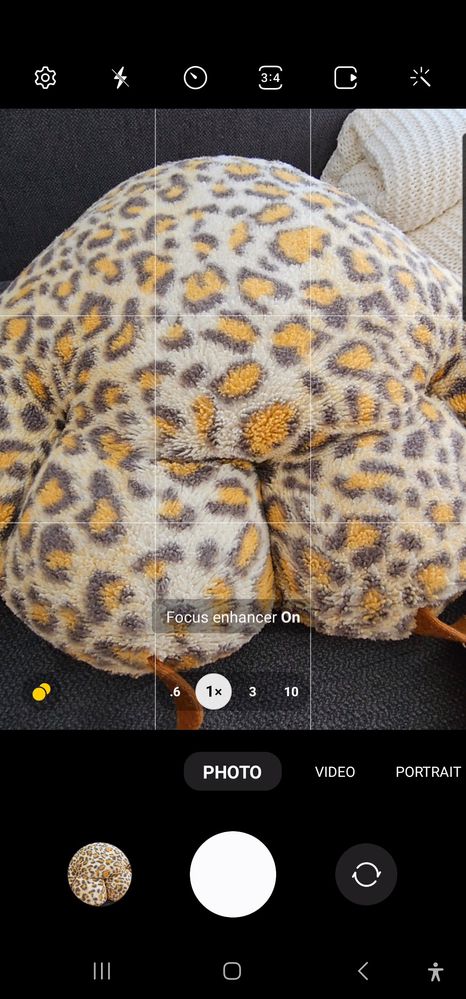
The left bottom tiny yellow icon.

Food becames saturated and higher contrast.

Food becames saturated and higher contrast.
The colour too strong to me. The actual colour of food is much lesser.
The Focus Enhancer is really not suitable to use when snap food picture, however it is a good feature when you taking landscape photo which can enhance the landscape photo instantly, and no need post-editing.

4 Comments
WinnieC
Expert Level 5
Options
- Mark as New
- Subscribe
- Subscribe to RSS Feed
- Permalink
- Report Inappropriate Content
04-01-2023 02:19 PM in
Galaxy SThe food picture look a bit fake to me. Lol.
But still look great.
Thanks for sharing again.
davychoo
Active Level 7
Options
- Mark as New
- Subscribe
- Subscribe to RSS Feed
- Permalink
- Report Inappropriate Content
04-01-2023 02:44 PM in
Galaxy S
True. That's why I started finding the setting to turn off the saturation. In the end, it's focus enhancer that make food photo looks fake.
TonySY3
Active Level 10
Options
- Mark as New
- Subscribe
- Subscribe to RSS Feed
- Permalink
- Report Inappropriate Content
04-02-2023 02:39 PM in
Galaxy S
The focus enhancer makes the photo vivid colour
GunasamssYT
Expert Level 5
Options
- Mark as New
- Subscribe
- Subscribe to RSS Feed
- Permalink
- Report Inappropriate Content
04-01-2023 08:30 PM in
Galaxy S
Nice photos 📷 👍
