- Mark as New
- Bookmark
- Subscribe
- Subscribe to RSS Feed
- Permalink
- Report Inappropriate Content
04-15-2018 05:05 PM (Last edited 03-14-2019 04:36 AM ) in
Galaxy SHellow there. Let's cut to the chase. My trusty S7 has chosen to take part in the battery drain trend, without my consent. Used to last me longer... It would be great if anyone could help me.
Note that the M1 cores do enter sleep mode as I pointed out last time. Rest assured, cache clearing from the Recovery boot menu is a step I have taken on multiple occasions.
There's a screenshot of the battery usage screen enclosed, but is in French so here's a translated version.
1- Screen (3h33 SOT) 23%
2- Android System 16%
3- System UI (AOD) 8%
4- Device Idle 7%
5- Android OS 6%
6- Light Manager 5% (this is normal though)
7- audioserver 3%
8- mediaserver 2%
9- media.codec ( I assume HW decoding from watching very high quality, high compression videos) 2%
10- Cell Standby 2%
11- S Internet 1%
The only really unusual part is the Android System part. And you know, only 3 hours SOT.

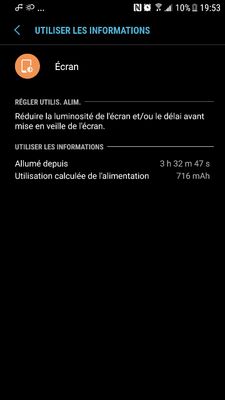
- Mark as New
- Subscribe
- Subscribe to RSS Feed
- Permalink
- Report Inappropriate Content
04-15-2018 06:21 PM in
Galaxy S- Mark as New
- Subscribe
- Subscribe to RSS Feed
- Permalink
- Report Inappropriate Content
04-15-2018 05:59 PM in
Galaxy S- Mark as New
- Subscribe
- Subscribe to RSS Feed
- Permalink
- Report Inappropriate Content
04-15-2018 06:23 PM in
Galaxy S- Mark as New
- Subscribe
- Subscribe to RSS Feed
- Permalink
- Report Inappropriate Content
04-15-2018 06:37 PM in
Galaxy S- Mark as New
- Subscribe
- Subscribe to RSS Feed
- Permalink
- Report Inappropriate Content
04-15-2018 06:09 PM in
Galaxy S- Mark as New
- Subscribe
- Subscribe to RSS Feed
- Permalink
- Report Inappropriate Content
04-15-2018 06:17 PM in
Galaxy S- Mark as New
- Subscribe
- Subscribe to RSS Feed
- Permalink
- Report Inappropriate Content
04-15-2018 08:23 PM in
Galaxy S- Mark as New
- Subscribe
- Subscribe to RSS Feed
- Permalink
- Report Inappropriate Content
04-16-2018 06:21 AM in
Galaxy S- Mark as New
- Subscribe
- Subscribe to RSS Feed
- Permalink
- Report Inappropriate Content
04-16-2018 01:10 PM in
Galaxy S- Mark as New
- Subscribe
- Subscribe to RSS Feed
- Permalink
- Report Inappropriate Content
04-15-2018 07:56 PM in
Galaxy S