- Mark as New
- Bookmark
- Subscribe
- Subscribe to RSS Feed
- Permalink
- Report Inappropriate Content
03-01-2022 05:12 AM in
Galaxy Z- Mark as New
- Subscribe
- Subscribe to RSS Feed
- Permalink
03-01-2022 05:05 PM in
Galaxy ZHey @Tyilak13, that's really strange. Have you tried going into:
Settings > Display > Navigation bar and selected Swipes / Button order?
If you have and the issue persists, please send through an error report for our team to investigate further.
To send an error report:
Samsung Members > Get help > Error reports > select issue category > describe issue and frequency > Tick ‘send system log data’ > Send in top right.
- Mark as New
- Subscribe
- Subscribe to RSS Feed
- Permalink
- Report Inappropriate Content
03-01-2022 08:27 PM in
Galaxy Z
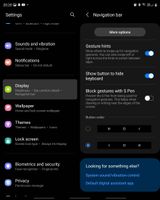
- Mark as New
- Subscribe
- Subscribe to RSS Feed
- Permalink
- Report Inappropriate Content
03-04-2022 02:48 PM in
Galaxy Z- Mark as New
- Subscribe
- Subscribe to RSS Feed
- Permalink
03-07-2022 10:44 PM in
Galaxy ZHi @Tyilak13 that is strange. When this happens, please send through an error report as mentioned above for our team to investigate.
- Mark as New
- Subscribe
- Subscribe to RSS Feed
- Permalink
- Report Inappropriate Content
03-08-2022 01:14 AM in
Galaxy ZI just not long updated to Android 12, so I'm hoping a whole new os might fix. Hasn't happened yet to me knowledge on 12.
