Hana126
Beginner Level 2
Opciones
- Marcar como nuevo
- Favorito
- Suscribir
- Suscribirse a un feed RSS
- Resaltar
- Imprimir
- Informe de contenido inapropiado
el 11-16-2024 10:20 AM
Galaxy Z
Hello, I was trying to get to apply my keyboard theme i made in theme park in my Z Flip 6's cover screen, I noticed that the themes option in the menu was greyed out because of dark theme so I changed it to light theme but now my personalised keyboard only shows in light mode, for dark mode it shows the default one... is there anything I can do?

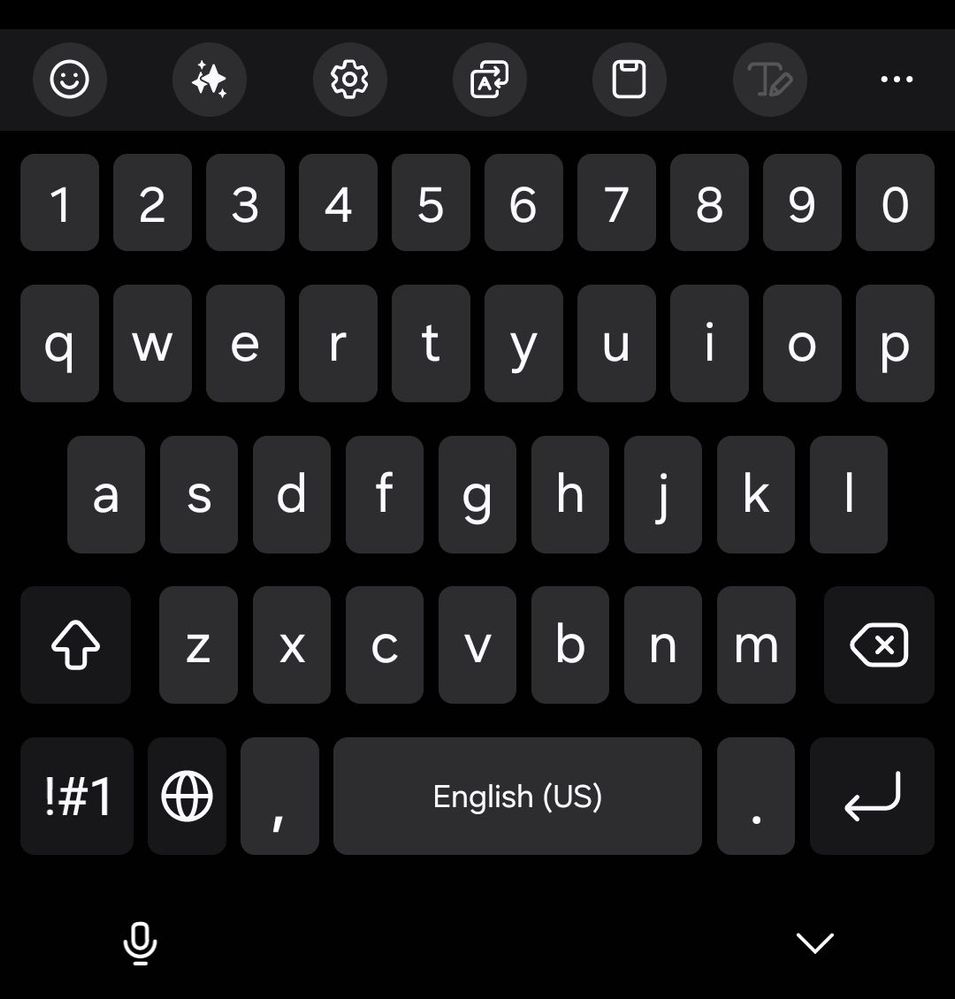

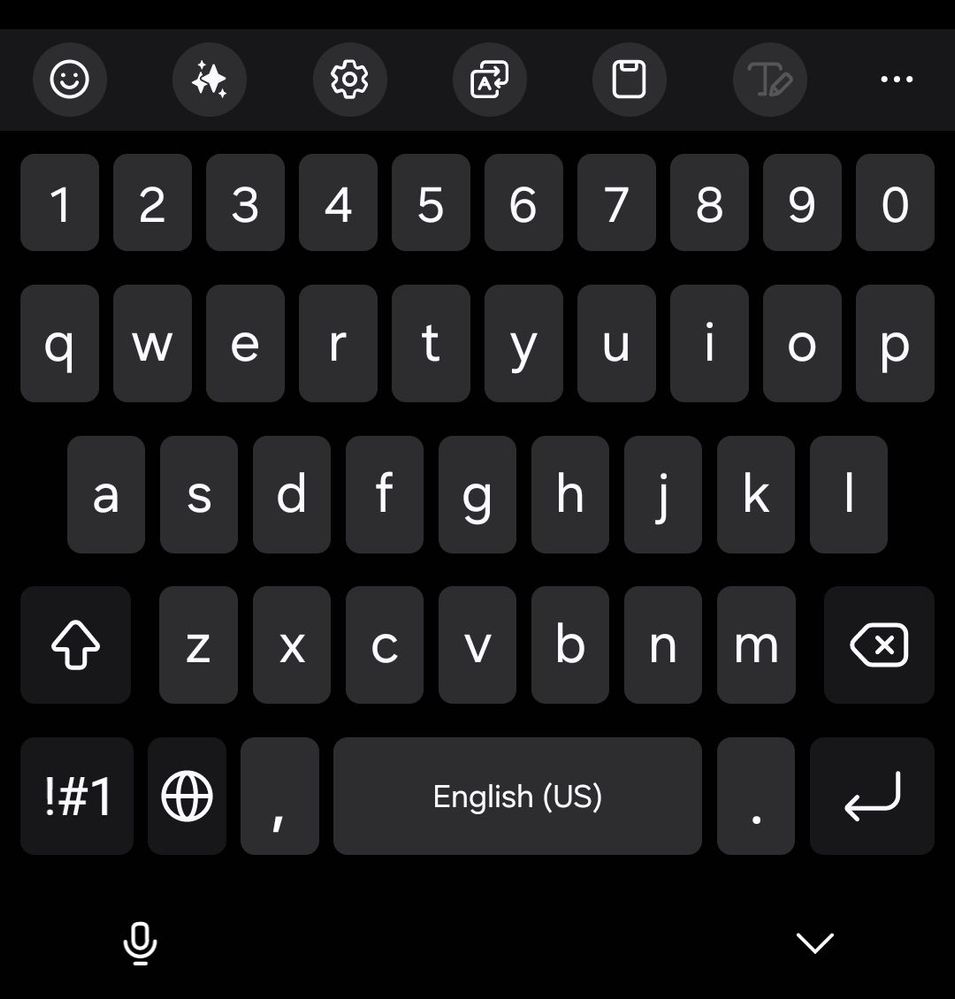
1 Comentario
Hana126
Beginner Level 2
Opciones
- Marcar como nuevo
- Suscribir
- Suscribirse a un feed RSS
- Resaltar
- Imprimir
- Informe de contenido inapropiado
11-16-2024 10:33 AM - editado 11-16-2024 10:34 AM
Galaxy Z
As an update, I fixed the keyboard theme issue by first applying one of the default keys cafe themes and then applying my custom one, I'm still curious about the outer screen keyboard theme, tho!!!!
