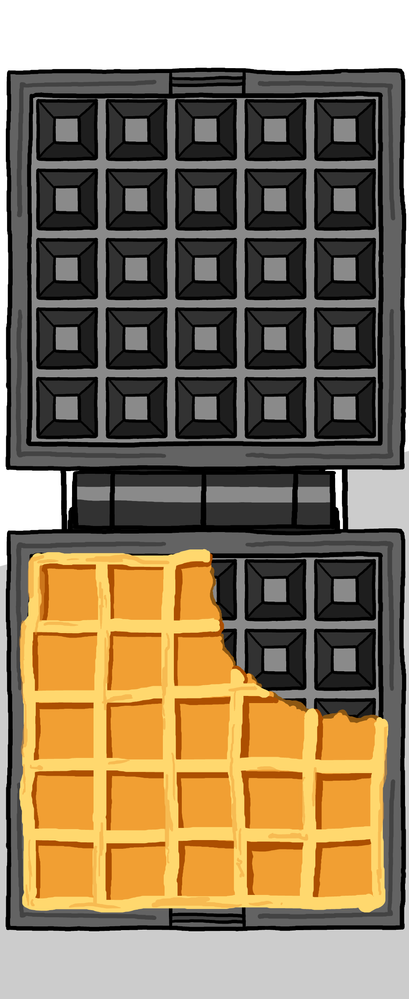Jiwon23
Active Level 5
Options
- Mark as New
- Bookmark
- Subscribe
- Subscribe to RSS Feed
- Permalink
- Report Inappropriate Content
09-26-2021 10:22 AM (Last edited 09-26-2021 10:40 AM ) in
Galaxy ZYum yum!
Instruction.
1. Cover display
Setting - Cover screen - Clock style - background image - Cover.gif file
2. Lock display
Setting - Wall paper - Gallery - Home(Lock).mp4 file - Set on lock screen
3. Home display
Setting - Wall paper - Gallery - Home.png file - Set on Home screen.
If you want to files, Please DM me.
5 Comments
RedDogRabbit
Expert Level 5
Options
- Mark as New
- Subscribe
- Subscribe to RSS Feed
- Permalink
- Report Inappropriate Content
09-26-2021 01:13 PM in
Galaxy ZWhy??
GG2
Expert Level 3
Options
- Mark as New
- Subscribe
- Subscribe to RSS Feed
- Permalink
- Report Inappropriate Content
09-26-2021 01:26 PM in
Galaxy Z
Im sure its delicious 🙄
RedDogRabbit
Expert Level 5
Options
- Mark as New
- Subscribe
- Subscribe to RSS Feed
- Permalink
- Report Inappropriate Content
09-26-2021 01:31 PM in
Galaxy ZHaha yeah, I almost choked on some coffee reading your reply 😂
rgs23
Active Level 4
Options
- Mark as New
- Subscribe
- Subscribe to RSS Feed
- Permalink
- Report Inappropriate Content
09-29-2021 02:30 PM in
Galaxy Z
That's one costly and tiny waffle maker
Goysung
Active Level 3
Options
- Mark as New
- Subscribe
- Subscribe to RSS Feed
- Permalink
- Report Inappropriate Content
10-11-2021 08:40 PM in
Galaxy Z
🤣 looks good 🤤