- Mark as New
- Bookmark
- Subscribe
- Subscribe to RSS Feed
- Permalink
- Report Inappropriate Content
05-12-2023 08:26 PM in
Galaxy Z- Mark as New
- Subscribe
- Subscribe to RSS Feed
- Permalink
- Report Inappropriate Content
05-12-2023 09:26 PM (Last edited 05-12-2023 09:26 PM ) in
Galaxy ZLeft of the Space Bar?
If that's what you're referring to, press and hold and a menu will pop-up and you should be able to change it.
Hope that helps.
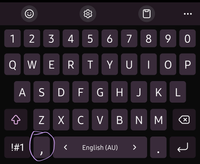

- Mark as New
- Subscribe
- Subscribe to RSS Feed
- Permalink
05-15-2023 10:33 AM in
Galaxy ZHey @Dolgogi
Thank you for your help.
Kind Regards,
SamsungClaudette
- Mark as New
- Subscribe
- Subscribe to RSS Feed
- Permalink
- Report Inappropriate Content
06-06-2023 03:07 PM in
Galaxy Z- Mark as New
- Subscribe
- Subscribe to RSS Feed
- Permalink
- Report Inappropriate Content
06-06-2023 03:08 PM in
Galaxy Z- Mark as New
- Subscribe
- Subscribe to RSS Feed
- Permalink
- Report Inappropriate Content
06-06-2023 05:51 PM in
Galaxy Z- Mark as New
- Subscribe
- Subscribe to RSS Feed
- Permalink
05-15-2023 10:34 AM in
Galaxy Z