WallyWest
Active Level 5
Options
- Mark as New
- Bookmark
- Subscribe
- Subscribe to RSS Feed
- Permalink
- Report Inappropriate Content
09-25-2021 08:24 PM (Last edited 09-25-2021 08:28 PM ) in
Galaxy Z
Hi,
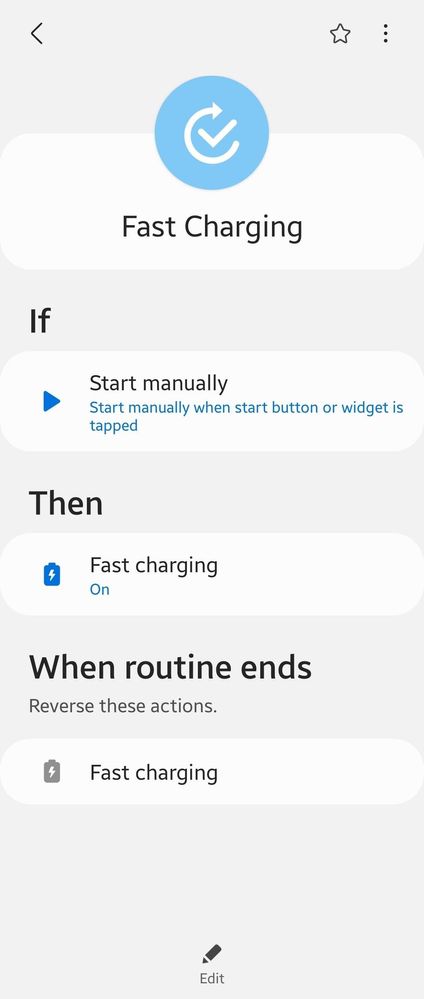
I created a touch macro for fast charging, using Routines+. I created this touch macro on my note 10 Plus, and I also created the same touch macro, for my Galaxy Z flip 3. Both phones are running the latest version of Android, and both phones have Good Lock, and Routines+ up to date as well. The problem is, the touch macro only works toTURN ON fast charging, but it doesn't TURN OFF when I tap the macro a second time to turn off fast charging. This is happening on both phones. Please fix this issue.
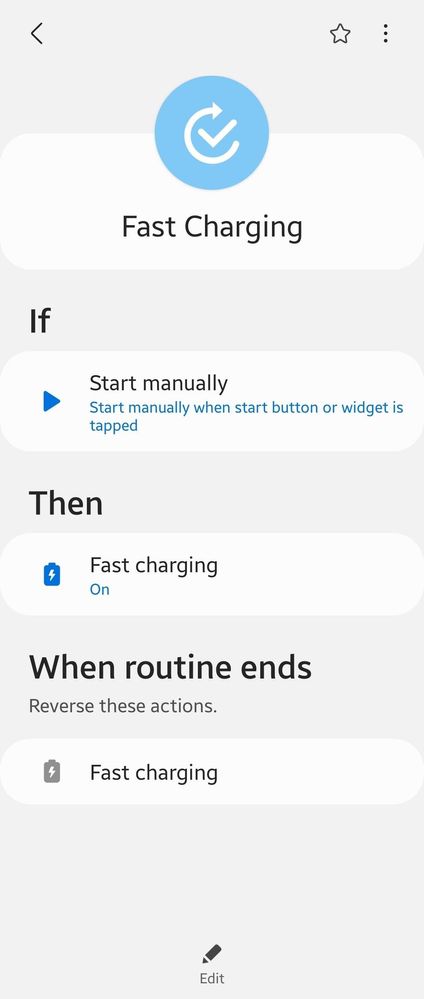
Solved! Go to Solution.
4 Comments
Solution
Tallman
★
Options
- Mark as New
- Subscribe
- Subscribe to RSS Feed
- Permalink
- Report Inappropriate Content
09-26-2021 07:18 AM in
Galaxy Z
What about use the Bixby Routine instead of Routine+ ? I create the same rules like your screenshot in Bixby Routine, it does turn off with no problem.
WallyWest
Active Level 5
Options
- Mark as New
- Subscribe
- Subscribe to RSS Feed
- Permalink
- Report Inappropriate Content
09-26-2021 07:34 AM in
Galaxy Z
That worked. Thanks, much appreciated.
Tallman
★
Options
- Mark as New
- Subscribe
- Subscribe to RSS Feed
- Permalink
- Report Inappropriate Content
09-26-2021 07:37 AM in
Galaxy Z
No problem. Hope Samsung fix this on Routine+.
