- Mark as New
- Bookmark
- Subscribe
- Subscribe to RSS Feed
- Permalink
- Report Inappropriate Content
08-17-2022 07:01 AM in
Gaming Hub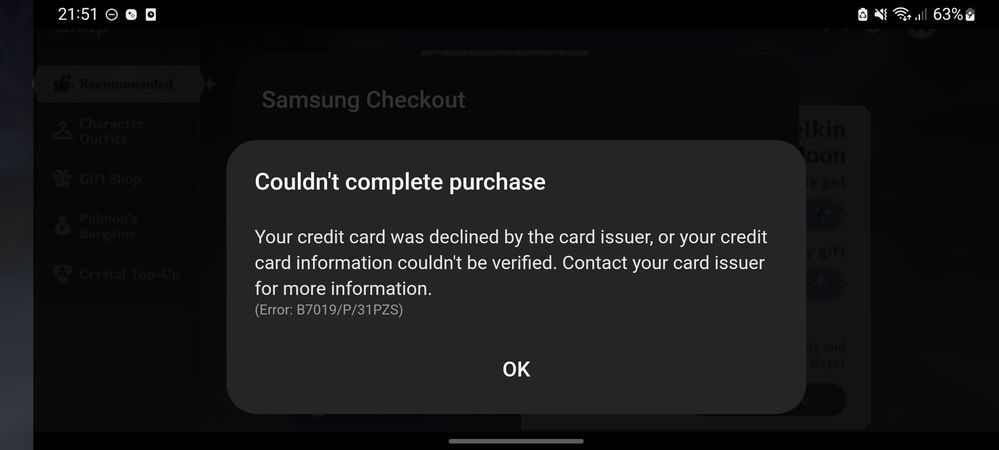
- Mark as New
- Subscribe
- Subscribe to RSS Feed
- Permalink
- Report Inappropriate Content
08-17-2022 08:23 AM (Last edited 08-17-2022 08:24 AM ) in
Gaming Hub- Mark as New
- Subscribe
- Subscribe to RSS Feed
- Permalink
- Report Inappropriate Content
08-17-2022 10:02 AM in
Gaming Hub- Mark as New
- Subscribe
- Subscribe to RSS Feed
- Permalink
08-17-2022 05:57 PM in
Gaming HubHello RGeb,
Thank you for reaching out to us here at Samsung; we care.
Really appreciate your great buying interest through our On-line Samsung store and it seems you've encountered minor glitch either through the issuing bank processes delay as well as lagging internet connections.
You may check and rectify the following possible reasons:
1) Call the Issuing Bank Service Center to find out more about information on the error codes you've received
2) Ensure strong Wi-Fi connectivity and/or call the Network Service Provider about the signal in your coverage area.
3) Select any of other payment methods as follows:
• Cash on Delivery (COD)
• Credit / Debit card (VISA/Mastercard)
• GCash
• Grab Pay
• Interest-free (meaning no add-on charges or 0% interest) installment plans up to 24 months via credit card (supported bank/s: BDO and Metrobank)
• Internet banking
What payment methods do you accept? | Samsung Philippines
https://www.samsung.com/ph/shop-faq/payment-and-financing/what-payment-methods-do-you-accept/
Please find out the Latest Samsung Promo & Offers
Promo & Offers 2022 | Samsung Philippines
https://www.samsung.com/ph/offer/
- Mark as New
- Subscribe
- Subscribe to RSS Feed
- Permalink
- Report Inappropriate Content
08-05-2023 06:19 PM in
Gaming Hub