- Mark as New
- Bookmark
- Subscribe
- Subscribe to RSS Feed
- Permalink
- Report Inappropriate Content
12-20-2022 09:06 AM in
Other- Mark as New
- Subscribe
- Subscribe to RSS Feed
- Permalink
- Report Inappropriate Content
12-20-2022 09:14 AM (Last edited 12-20-2022 09:15 AM ) in
OtherCheck in Settings > Display > Zoom & maybe also Font size.
Can you post a screen shot of what you see, also what device?
- Mark as New
- Subscribe
- Subscribe to RSS Feed
- Permalink
- Report Inappropriate Content
12-20-2022 09:18 AM in
Other- Mark as New
- Subscribe
- Subscribe to RSS Feed
- Permalink
- Report Inappropriate Content
12-20-2022 09:23 AM in
OtherIt's also possible that the game (I'm guessing it's a game from the Play Store / Galaxy Store, may not be designed for the Flip / Fold devices?
You might also want to check the screen resolution you are using, if that setting is available on your device?
- Mark as New
- Subscribe
- Subscribe to RSS Feed
- Permalink
- Report Inappropriate Content
12-20-2022 09:32 AM in
Other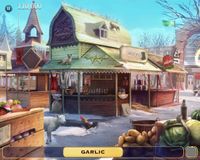
- Mark as New
- Subscribe
- Subscribe to RSS Feed
- Permalink
- Report Inappropriate Content
12-20-2022 09:38 AM in
OtherYou could try tapping on the yellow circle, and see if it reacts? but probably not unfortunately.
On the Play Store, it should normally say if an app is compatible with the device being used to search for apps / games. Also the Play Store shouldn't actually display apps / games that aren't compatible with device being used to look for apps / games that aren't compatible anyway.
You could always contact the Developer and see if they respond.. the good Devs almost always do.
- Mark as New
- Subscribe
- Subscribe to RSS Feed
- Permalink
- Report Inappropriate Content
12-20-2022 09:33 AM in
Other- Mark as New
- Subscribe
- Subscribe to RSS Feed
- Permalink
- Report Inappropriate Content
12-20-2022 09:41 AM in
Other- Mark as New
- Subscribe
- Subscribe to RSS Feed
- Permalink
- Report Inappropriate Content
12-20-2022 09:42 AM in
Other- Mark as New
- Subscribe
- Subscribe to RSS Feed
- Permalink
- Report Inappropriate Content
12-20-2022 12:59 PM (Last edited 12-20-2022 12:59 PM ) in
OtherYou are playing in the internal main screen right? The app has been zoomed in to fill the entire screen so the sides are cut off

