KentTumanda
Active Level 7
Options
- Mark as New
- Bookmark
- Subscribe
- Subscribe to RSS Feed
- Permalink
- Report Inappropriate Content
08-22-2020 06:17 PM in
Others
What If your phone has been unresponsive, lag, and freezing? Try the Do Not Disturb feature. Which can hide the incoming notifications from disturbing you while after you restart your phone or even while you're doing (e.g. Studying, Concentrating, etc.)
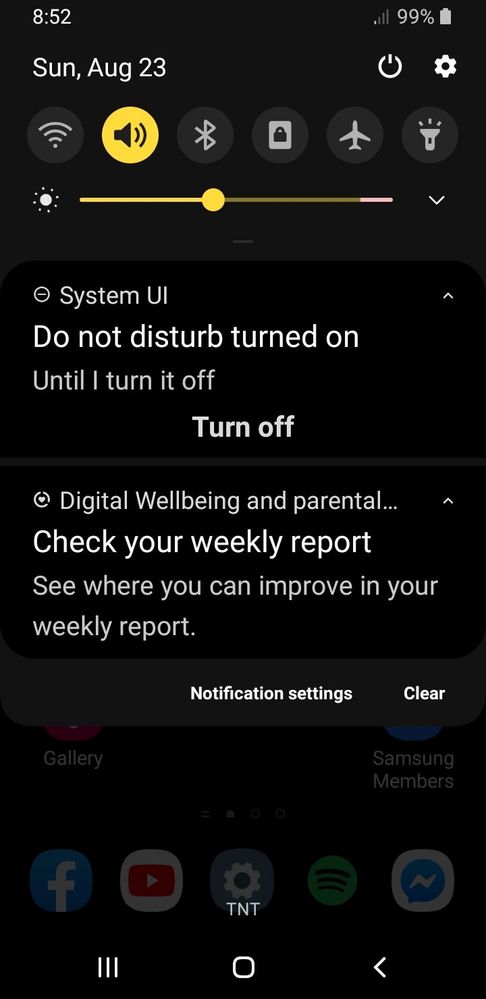
You can set the time or until you turn it off.
Alternatives:
• Optimize the RAM to speed up the performance
• Close apps that you've not been use them for a while
• Free up your storage if the storage is almost full (e.g. 56.11 GB/64GB) by deleting applications and erase unused files
• Turn on Auto Restart by going to Device Care > More Options "3 dotted-icon" > Advanced > Auto Restart. Schedule the time and the day of the week. Which can improves your performance and refresh to help avoid unresponsive lags
Your phone will only restart if:
- The screen is off
- Your phone isn't being used
- Battery above 30%
- SIM Card lock is off
• Update your phone by Software Update to improve your device stability, new / enhanced features, bug fixes
(Depending on your phone model, and the update schedules)
• Force Stop the application when the application isn't used for a while
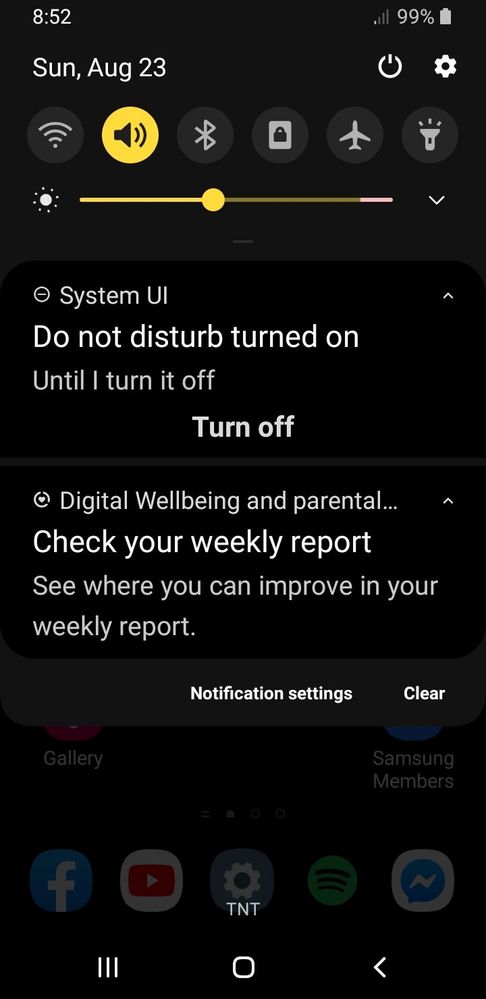
2 Comments
Reesch
Expert Level 5
Options
- Mark as New
- Subscribe
- Subscribe to RSS Feed
- Permalink
- Report Inappropriate Content
08-22-2020 07:49 PM in
Others
Thanks for the info. Been using that feature for a months now.
Steffiee
Active Level 3
Options
- Mark as New
- Subscribe
- Subscribe to RSS Feed
- Permalink
- Report Inappropriate Content
08-24-2020 07:41 PM in
Others
Saved this. Thank you so much
