SamNoteUser
Expert Level 1
Options
- Mark as New
- Bookmark
- Subscribe
- Subscribe to RSS Feed
- Permalink
- Report Inappropriate Content
04-15-2020 03:36 AM in
OthersGoogle Drive’s document scanner feature has received a similar design change with updated iconography.
The new scanner UI in Google Drive is available to all users and appears to be a server-side switch. To start using the UI, just tap on the “+” icon within Google Drive and then on Scan.
The new scanner UI in Google Drive is available to all users and appears to be a server-side switch. To start using the UI, just tap on the “+” icon within Google Drive and then on Scan.

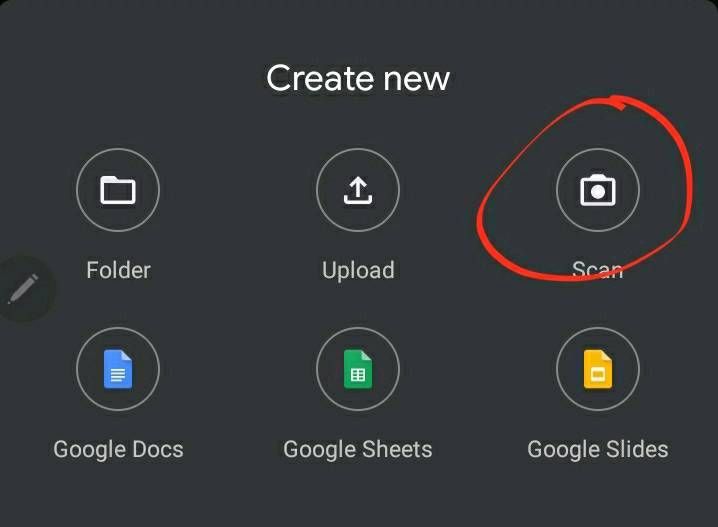
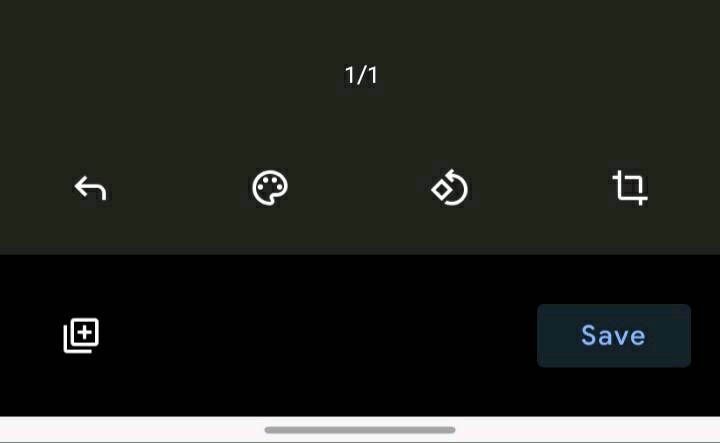
1 Comment
KarlBer
Beginner Level 2
Options
- Mark as New
- Subscribe
- Subscribe to RSS Feed
- Permalink
- Report Inappropriate Content
12-22-2022 11:37 PM in
OthersWorking with documents takes up a significant part of my working time, because I work as a real estate agent and often I have to use release of liability forms to protect financial assets and avoid complications in the future. I often use information from articles like https://www.pandawaiver.com/blog/2022/11/14/how-to-be-released-from-liability-on-a-property/ to better understand how to write these documents.
