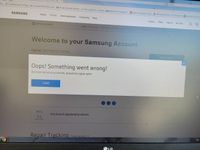- Mark as New
- Bookmark
- Subscribe
- Subscribe to RSS Feed
- Permalink
05-05-2021 02:41 PM (Last edited 05-05-2021 02:46 PM ) in
OthersHi Samsung Members, 💙
Mother’s Day Promotion (Samsung Experience Stores and participating retailers/carriers only):
If your purchase was eligible for this promotion and you do not see the Mother's Day promotion banner under “My Offers” in Samsung Account, please do the following:
- Check that your device has been registered using the correct model code in your Samsung Account ( the complete model code is located on the side/back of the packaging box your device came in).
- In your Samsung Account, delete the device from “My Products” and re-register it, making sure that you have the correct Model code, IMEI #, and date of purchase. DOP
- Once your device is re-registered, sign out from your Samsung Account and log back in again. Then go to "My Offers" to view the Mother’s Day promotion.
For more details, visit: https://www.samsung.com/ca/offer/mothersday-offer/
La promotion de la fête des mères (magasins Samsung Experience et détaillants / fournisseurs de la carte SIM participants uniquement):
Si votre achat était éligible à cette promotion et que vous ne voyez pas la bannière de promotion de la fête des mères sous «Mes offres» dans votre compte Samsung, procédez comme suit:
- Vérifiez que votre appareil a été enregistré à l'aide du code de modèle correct dans votre compte Samsung (le code de modèle complet se trouve sur le côté / à l'arrière de la boîte d'emballage de votre appareil).
- Dans votre compte Samsung, supprimez l'appareil de «Mes produits» et réenregistrez-le, en vous assurant que vous disposez du code de modèle, du numéro IMEI et de la date d'achat corrects.
- Une fois votre appareil réenregistré, déconnectez-vous de votre compte Samsung et reconnectez-vous. Accédez ensuite à "Mes offres" pour voir la promotion de la fête des mères.
Pour plus de détails, visitez le sitte de la promotion: https://www.samsung.com/ca_fr/offer/mothersday-offer/
- Mark as New
- Subscribe
- Subscribe to RSS Feed
- Permalink
- Report Inappropriate Content
05-05-2021 05:40 PM in
Others- Mark as New
- Subscribe
- Subscribe to RSS Feed
- Permalink
- Report Inappropriate Content
05-07-2021 10:49 AM in
Others- Mark as New
- Subscribe
- Subscribe to RSS Feed
- Permalink
- Report Inappropriate Content
05-08-2021 04:50 PM in
Others- Mark as New
- Subscribe
- Subscribe to RSS Feed
- Permalink
- Report Inappropriate Content
05-05-2021 09:47 PM in
Others- Mark as New
- Subscribe
- Subscribe to RSS Feed
- Permalink
- Report Inappropriate Content
05-05-2021 10:18 PM in
OthersI have done all of this and still the promotion is not there. Ive talked to 3 different chat agents who couldn't figure it out either. Just bought the s21+ yesterday. Please help!!
- Mark as New
- Subscribe
- Subscribe to RSS Feed
- Permalink
- Report Inappropriate Content
05-06-2021 10:49 AM in
Others- Mark as New
- Subscribe
- Subscribe to RSS Feed
- Permalink
05-07-2021 07:32 PM in
OthersHi CANAD1ANGUNN3R,
We are sorry for the inconvenience caused.
Have you verified your Samsung account in different web browsers like Firefox, Internet Explorer, Microsoft Edge etc..? If not, I suggest you to check your Samsung account on different web browsers and get back to us with the results.
You can also try to login in incognito mode on Chrome browser and check if it works fine.
- Mark as New
- Subscribe
- Subscribe to RSS Feed
- Permalink
- Report Inappropriate Content
05-09-2021 04:26 PM in
Others