Options
- Mark as New
- Bookmark
- Subscribe
- Subscribe to RSS Feed
- Permalink
- Report Inappropriate Content
05-09-2023 09:39 PM in
Others
Did you know that you can navigate through your Galaxy device via swipe gestures?

Navigation options in Display settings
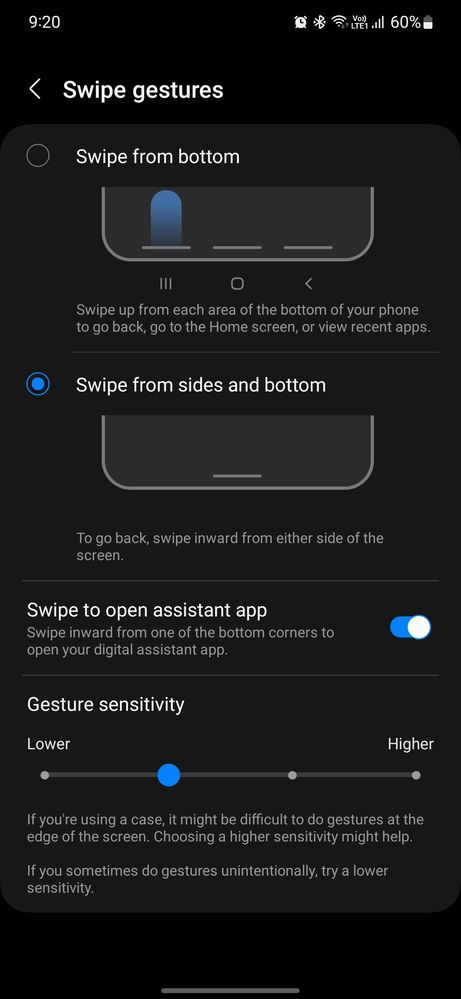
Customisation options for swipe gestures.

NavStar in the Good Lock app.

Download NavStar from the Galaxy Store

Swipe gestures customisation options in NavStar
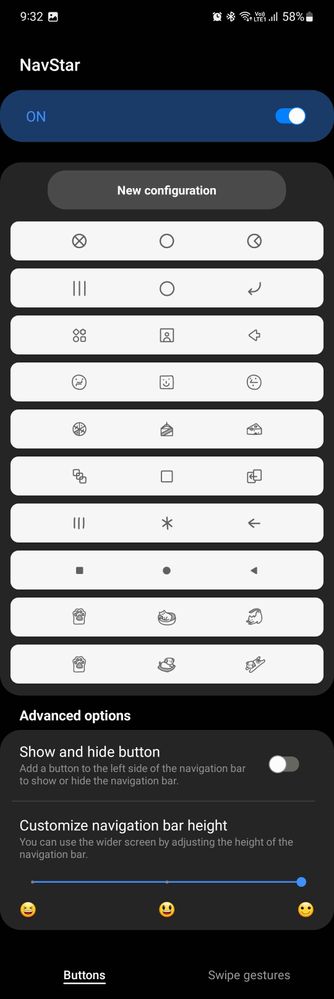
Buttons customisation options in NavStar
Here's how to change your navigation from buttons to swipe gestures!

1. Settings > Display > Navigation bar
2. Select 'Swipe gestures'
You can also customise your preferences for either buttons or swipe gestures!
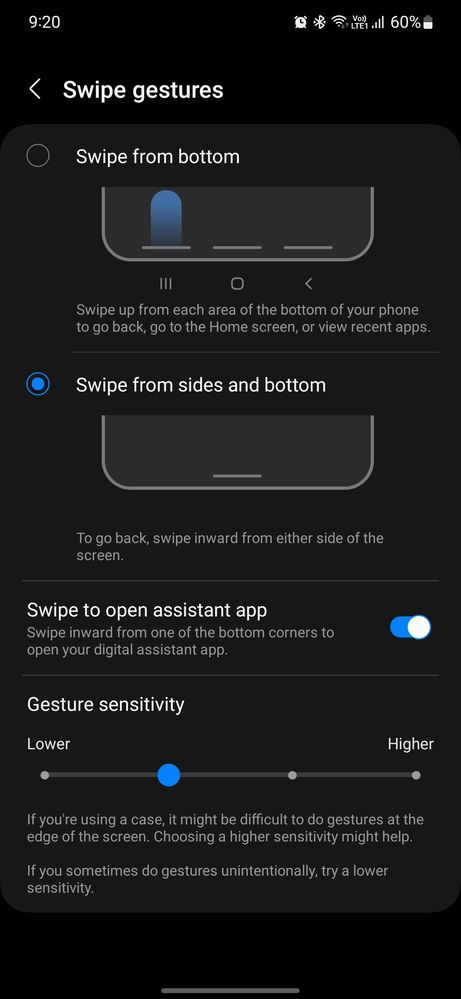
Want to personalise your navigation preferences even more? Download NavStar on your Good Lock app!


Customise both button and swipe gestures to your heart's content!

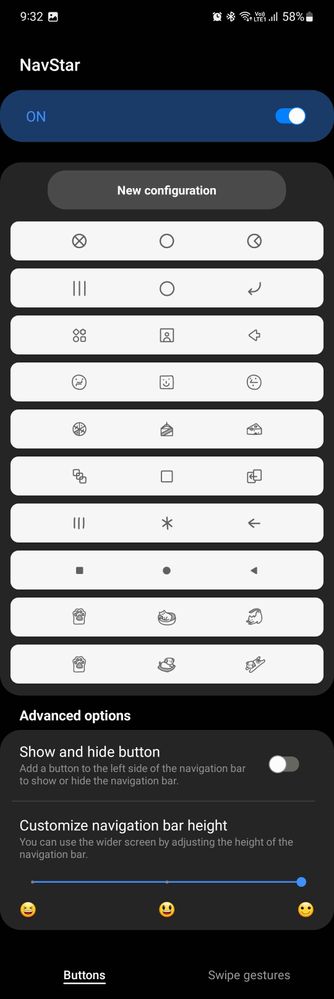
It's not the destination that matters, it's how we navigate there that does.
Make everyday navigation through your Galaxy fun and personalised today!
2 Comments
bwenyi
Active Level 3
Options
- Mark as New
- Subscribe
- Subscribe to RSS Feed
- Permalink
- Report Inappropriate Content
05-09-2023 09:40 PM in
Others
thank you for the sharing!
jamalo
Beginner Level 2
Options
- Mark as New
- Subscribe
- Subscribe to RSS Feed
- Permalink
- Report Inappropriate Content
05-12-2023 02:47 AM in
Others
GalaxyA42
