- Mark as New
- Bookmark
- Subscribe
- Subscribe to RSS Feed
- Permalink
- Report Inappropriate Content
10-22-2020 01:21 PM in
Others- Mark as New
- Subscribe
- Subscribe to RSS Feed
- Permalink
- Report Inappropriate Content
10-22-2020 06:15 PM (Last edited 10-23-2020 12:54 AM ) in
Others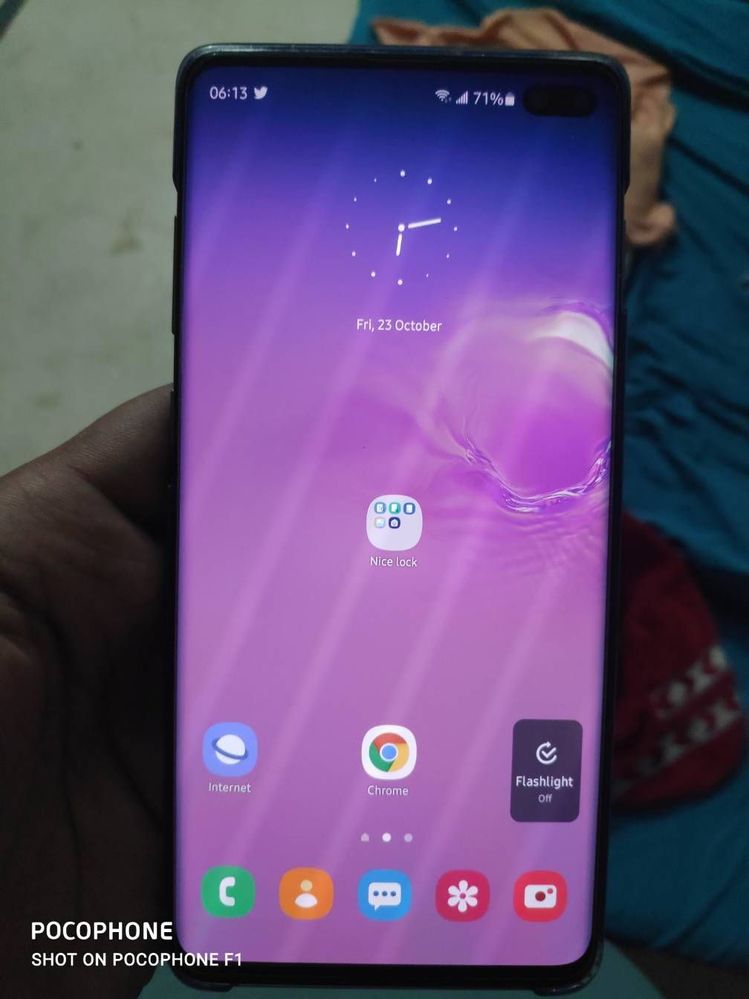

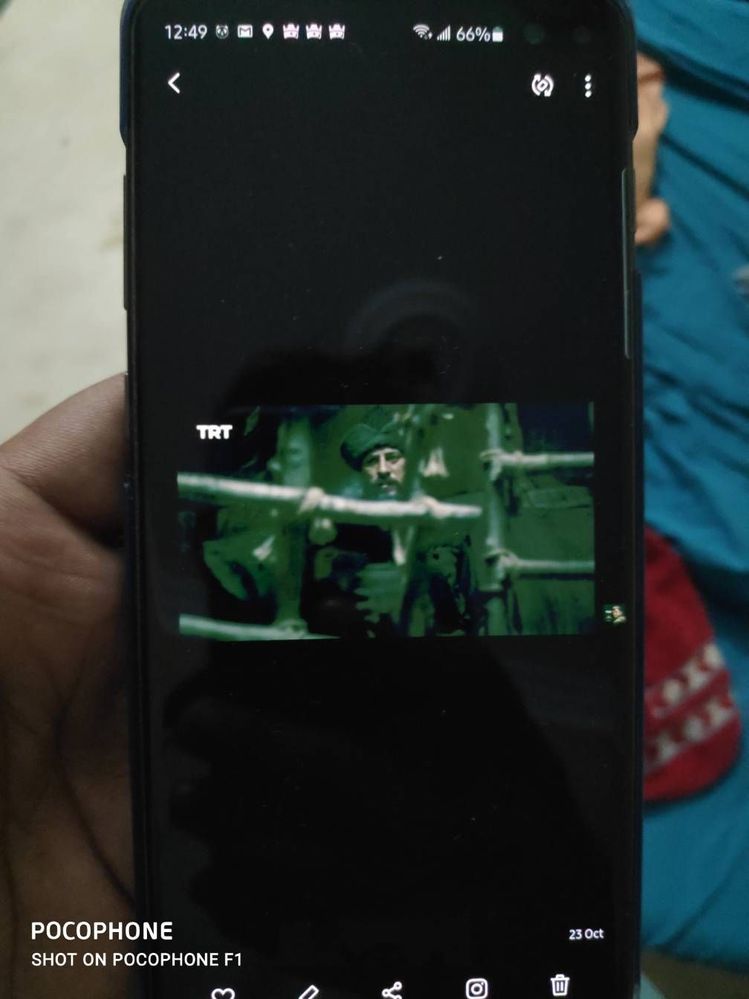

- Mark as New
- Subscribe
- Subscribe to RSS Feed
- Permalink
- Report Inappropriate Content
10-23-2020 12:06 AM (Last edited 10-24-2020 10:43 PM ) in
Others- Mark as New
- Subscribe
- Subscribe to RSS Feed
- Permalink
- Report Inappropriate Content
10-23-2020 12:55 AM in
Others- Mark as New
- Subscribe
- Subscribe to RSS Feed
- Permalink
10-23-2020 02:09 PM in
Others- Mark as New
- Subscribe
- Subscribe to RSS Feed
- Permalink
- Report Inappropriate Content
10-23-2020 02:27 PM in
Others- Mark as New
- Subscribe
- Subscribe to RSS Feed
- Permalink
10-24-2020 09:03 AM in
OthersHi AliAsgharShah, Thanks for checking the display settings and getting back to us. I suggest you to backup your data and reset the device. Please perform it and get back to us with the results.
- Mark as New
- Subscribe
- Subscribe to RSS Feed
- Permalink
- Report Inappropriate Content
10-26-2020 01:40 PM in
Others- Mark as New
- Subscribe
- Subscribe to RSS Feed
- Permalink
10-28-2020 02:55 PM in
OthersHi AliAsgharShah, Thanks for your patience.
The device needs to be examined by an authorized technician and I suggest you to contact the live chat support by using the link below and they help you with setting up the service.
