- Mark as New
- Bookmark
- Subscribe
- Subscribe to RSS Feed
- Permalink
- Report Inappropriate Content
04-16-2020 10:29 PM (Last edited 04-16-2020 10:33 PM ) in
Others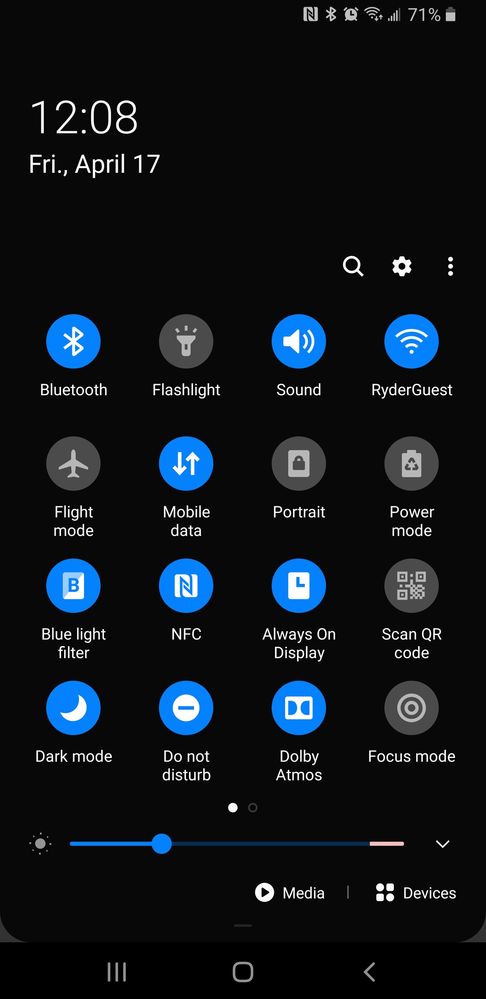
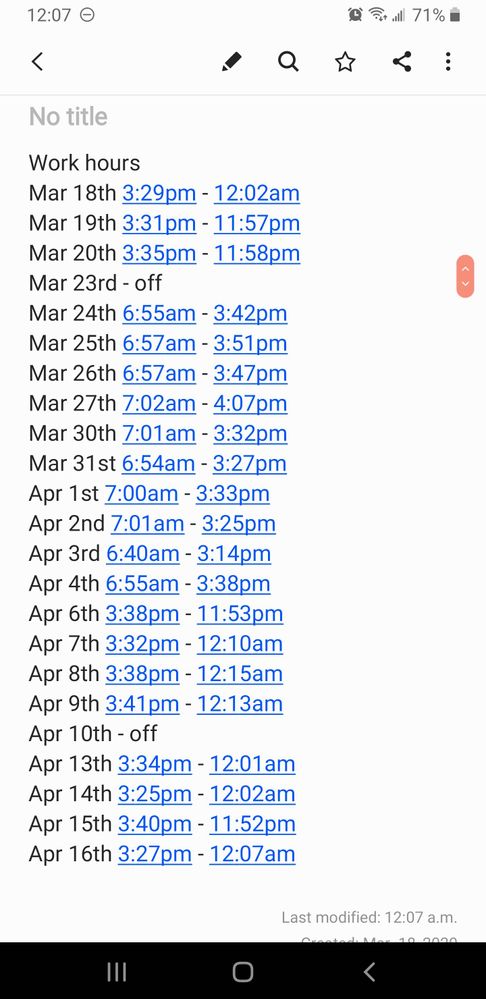
- Mark as New
- Subscribe
- Subscribe to RSS Feed
- Permalink
- Report Inappropriate Content
04-17-2020 05:24 AM (Last edited 04-17-2020 05:25 AM ) in
OthersWhy don't you use a working hours app?
Iknow there's good ones that track everything, taxes and all 🤷
- Mark as New
- Subscribe
- Subscribe to RSS Feed
- Permalink
- Report Inappropriate Content
04-17-2020 08:14 AM in
Others- Mark as New
- Subscribe
- Subscribe to RSS Feed
- Permalink
- Report Inappropriate Content
04-17-2020 12:32 PM in
Others- Mark as New
- Subscribe
- Subscribe to RSS Feed
- Permalink
04-17-2020 02:34 PM in
OthersHey @TBone,
Thanks for the suggestion. By default, notes background are always white. There is no way to change this setting. However, please change the note's background to a different color to have a new experience.
- Mark as New
- Subscribe
- Subscribe to RSS Feed
- Permalink
- Report Inappropriate Content
04-17-2020 07:29 PM in
Others