- Mark as New
- Bookmark
- Subscribe
- Subscribe to RSS Feed
- Permalink
- Report Inappropriate Content
10-30-2022 03:27 AM (Last edited 10-31-2022 11:18 AM ) in
Others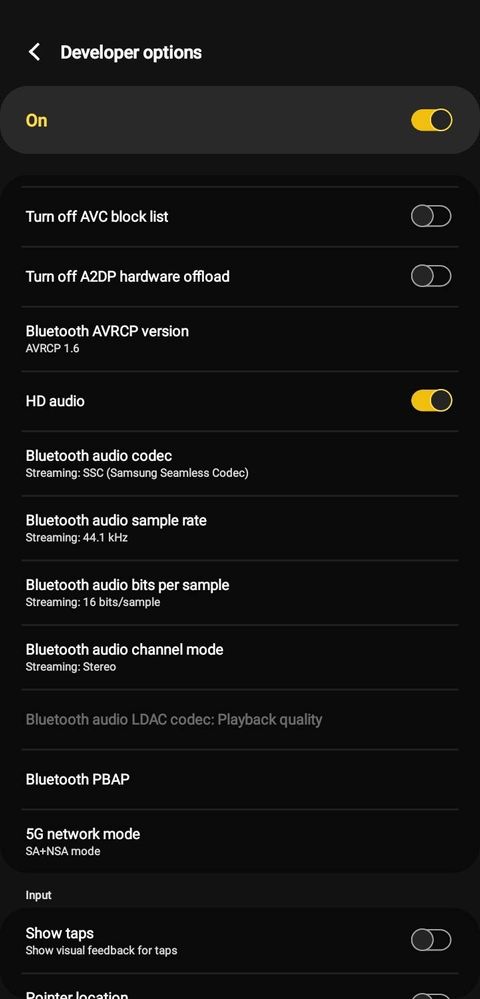
- Mark as New
- Subscribe
- Subscribe to RSS Feed
- Permalink
- Report Inappropriate Content
10-30-2022 04:14 AM in
Others- Mark as New
- Subscribe
- Subscribe to RSS Feed
- Permalink
- Report Inappropriate Content
10-30-2022 07:33 PM in
Others- Mark as New
- Subscribe
- Subscribe to RSS Feed
- Permalink
10-31-2022 03:07 AM in
OthersHello EllisKai,
Thanks for letting us know that your Samsung Galaxy Buds Pro is having connectivity issues.
Understand how frustrating it can be when you're trying to fix performance issues on your Samsung device but can't. But don't worry. We will provide quick fixes and help you solve your device issues. Follow these simple steps to troubleshoot and find out what's causing your device's performance issues.
A) First, ensure that your device is up-to-date with the latest Software updates.
Settings > About Phone > Software Updates > Download and Install > Follow On-screen instructions.
B) Try the Galaxy Earbud fit test.
You can use the Galaxy Earbud fit test if you're not sure that you're getting the best possible sound quality and active noise cancelling. In the Galaxy Earbud fit test, while wearing the Galaxy Buds2, speakers in the earbuds emit a chime sound into the ear to detect and calculate bouncing sound that escapes through your earbuds for any sound loss. An ear tip showing the least sound loss would be recommended as best fit. Follow the steps below to test your ear buds.
Step 1. Launch the Galaxy Wearable app on your mobile device and tap Earbuds settings.
Step 2. Tap Earbud fit test.
Step 3. Wear both earbuds in your ears, and then tap Start. The earbuds will emit a sound and the test will begin.
Step 4. If the results on the screen say you need to adjust your earbuds, try adjusting your earbuds or changing the ear tips, and tap Retry to start the test again.
Notes :
- If you remove the earbuds from your ears during the earbud fit test, the test will stop.
- You may need different size ear tips for your left and right ears.
The Galaxy Earbud fit test is a feature that is provided for reference so that you can wear the Galaxy Buds2 correctly. If the results on the screen say you need to adjust your earbuds, try adjusting your earbuds or changing the ear tips, and tap Retry to start the test again.
C) Sync Buds Pro by using SmartThings app.
If the device has Bluetooth and is compatible with SmartThings, you’ll be able to control it directly from the SmartThings app.
D) Report error through Samsung Members app.
Step 1. Long press Samsung Members icon on Apps screen and Tap Error reports.
Step 2.Tap OK on agreement popup for sending system log data.
Step 3. Select Symptom category. Tap "Networking/Connectivity".
Step 4. Describe problem in detail and SEND.
E) For more assistance, you may contact us on our online Samsung support channels below.
https://samsung-livechat.sprinklr.com/seao/ph/index.html
G) If the problem persists, immediately bring your device to nearest Samsung Authorized Service Center.
https://www.samsung.com/ph/support/service-center/
Hope this content is helpful and your problem gets solved.
Make sure to click the ACCEPT AS SOLUTION button in your subsequent response, if we have satisfied your inquiry.
