SamNoteUser
Expert Level 1
Options
- Mark as New
- Bookmark
- Subscribe
- Subscribe to RSS Feed
- Permalink
- Report Inappropriate Content
03-19-2023 04:09 PM in
Others
How can I copy multiple texts, sentences, or photos without having to repeat the copy and paste process multiple times? Simply activate the Clipboard in the Settings menu by going to Display > Edge panels > Panels and selecting the Clipboard option. Once activated, you can copy all the text or photos you want, and they will be saved to the Clipboard. From there, you can easily paste all the copied data without having to repeatedly copy and paste.
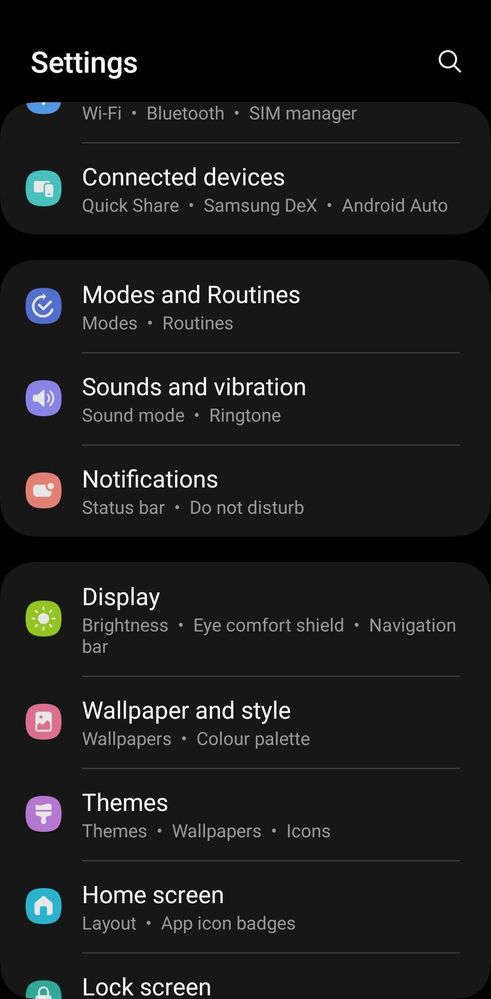
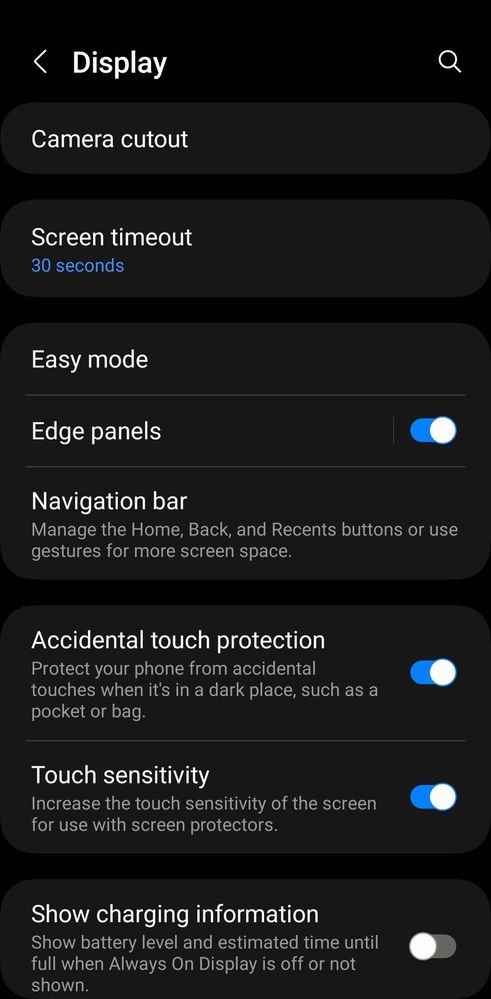
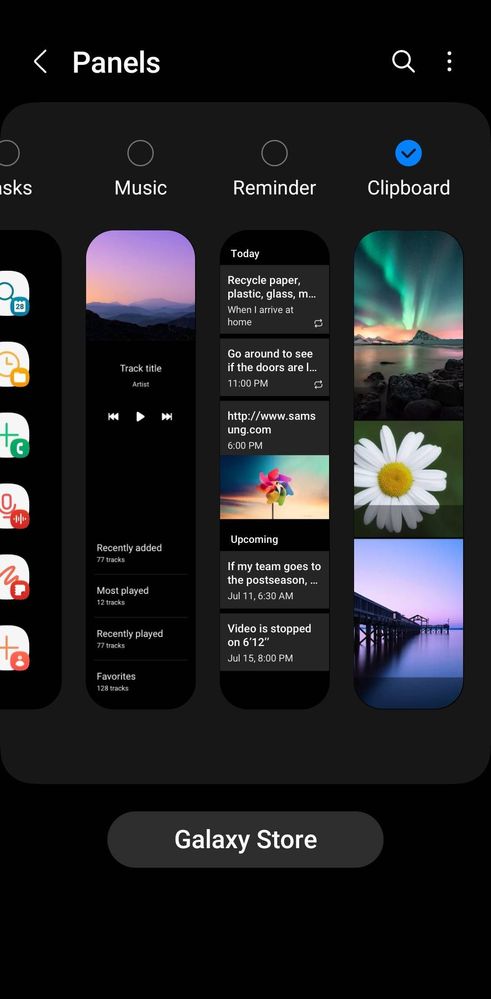
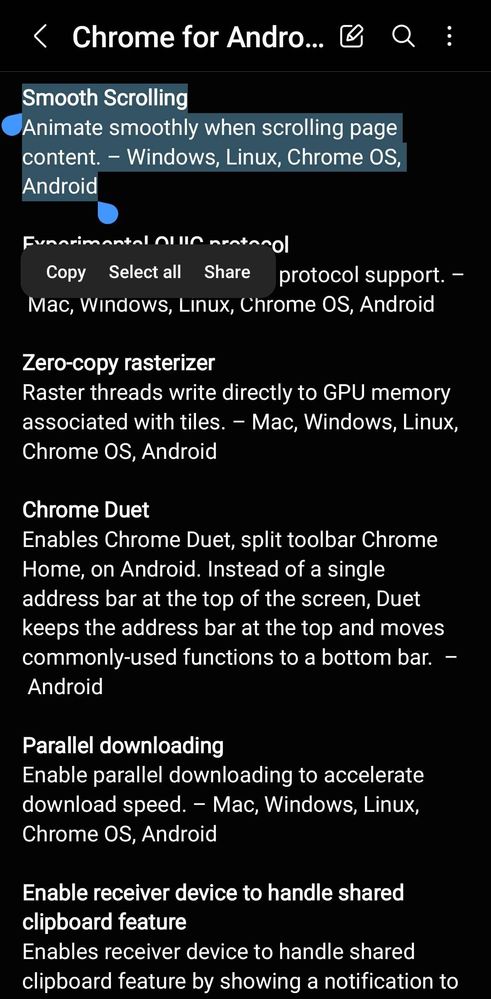


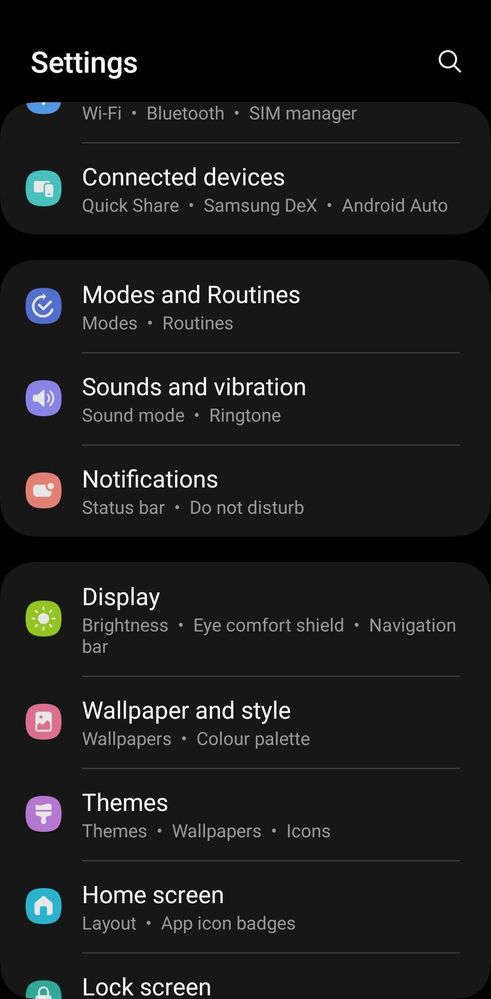
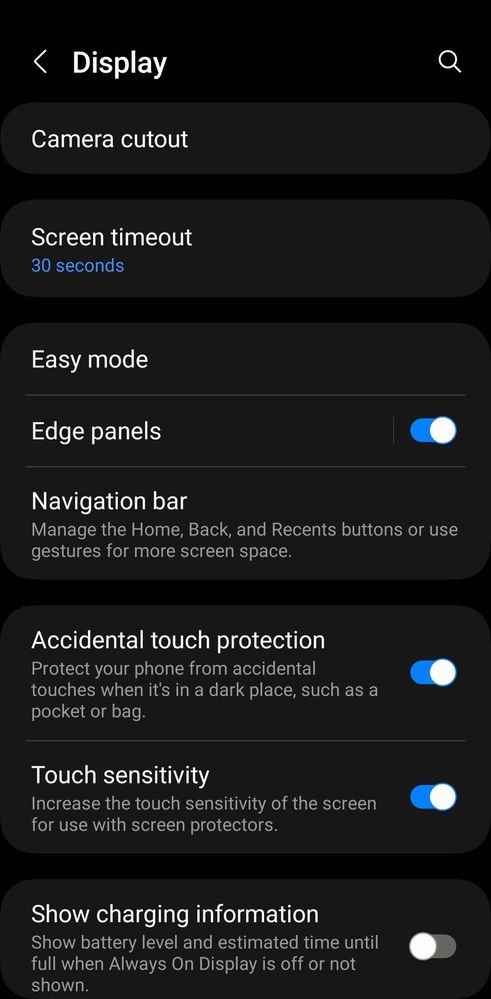
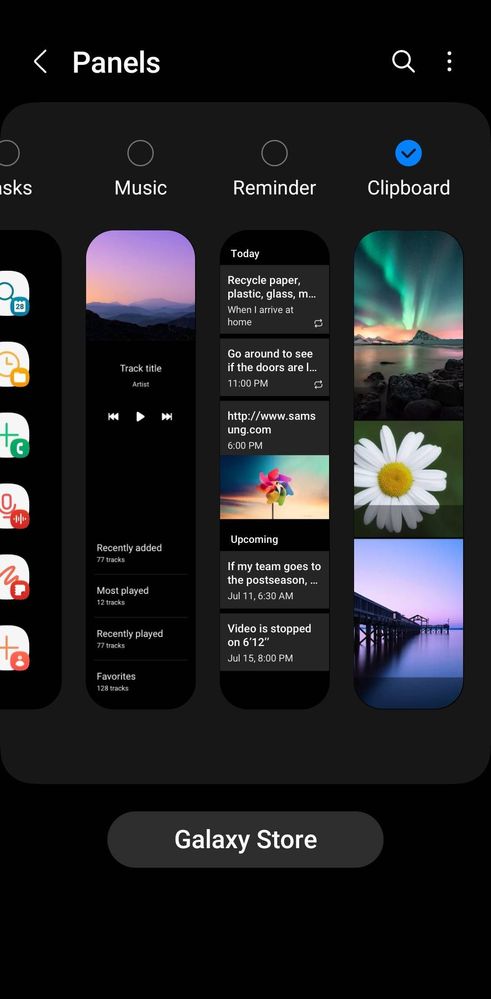
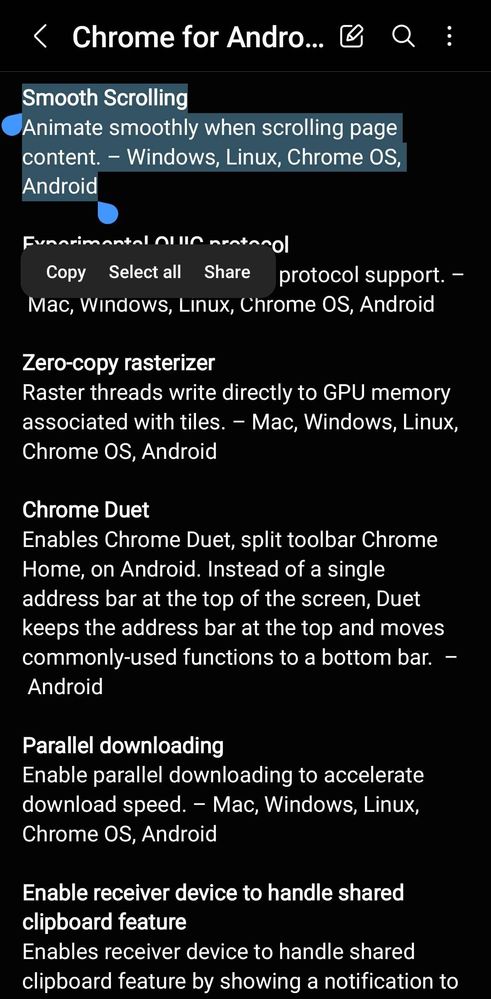


1 Comment
GunasamssYT
Expert Level 5
Options
- Mark as New
- Subscribe
- Subscribe to RSS Feed
- Permalink
- Report Inappropriate Content
03-19-2023 05:19 PM in
Others
Yes I've been using this feature for a long time now. It is very useful indeed.
