- Mark as New
- Bookmark
- Subscribe
- Subscribe to RSS Feed
- Permalink
- Report Inappropriate Content
05-27-2023 09:25 PM (Last edited 05-27-2023 09:25 PM ) in
Others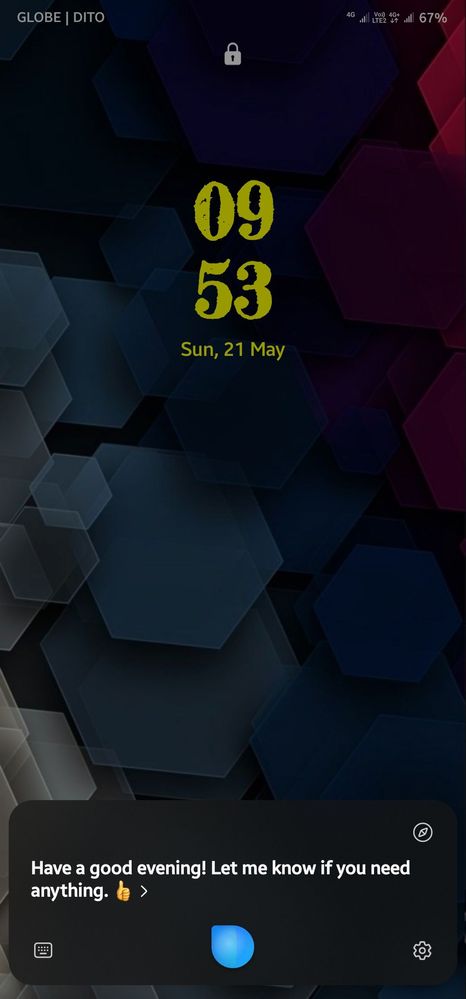

- Mark as New
- Subscribe
- Subscribe to RSS Feed
- Permalink
- Report Inappropriate Content
05-27-2023 11:58 PM in
Others- Mark as New
- Subscribe
- Subscribe to RSS Feed
- Permalink
- Report Inappropriate Content
05-28-2023 12:49 AM (Last edited 05-28-2023 12:58 AM ) in
OthersI tried to put "hello" on the first line of the quick command but it kept on saying good evening so I decided to put what's up instead. Now there's a little too long intro before the actual report. I linked this to another routine and quick command that changes the settings back to default silently and I wanted to have an intro so as to not make the transition abrupt.
Days passed and everything seemed to be okay until one morning, it responded have a good evening to "bye".
It knows it's still AM (command 2) but responded have a good evening (on command 5). I think Bixby responded without consideration of the previous response.
Bixby doesn't seem to consider context as well. For example if I would ask who was Steve Jobs, it would give the answer out loud. Then if I would follow that up with "how tall was he", Bixby would search for a totally different article - unlike Google assistant and others.
Anyway it's not that of a big deal. It just feels weird.


- Mark as New
- Subscribe
- Subscribe to RSS Feed
- Permalink
- Report Inappropriate Content
05-28-2023 01:45 AM in
Others- Mark as New
- Subscribe
- Subscribe to RSS Feed
- Permalink
- Report Inappropriate Content
05-28-2023 02:40 AM in
Others- Mark as New
- Subscribe
- Subscribe to RSS Feed
- Permalink
- Report Inappropriate Content
05-28-2023 02:42 AM in
Others- Mark as New
- Subscribe
- Subscribe to RSS Feed
- Permalink
- Report Inappropriate Content
05-28-2023 03:05 AM (Last edited 05-28-2023 03:06 AM ) in
OthersSome mods (like hex themes) can alter how the cellular signal bars look.
Are you new to android? Don't change or apply modifications unless you really know how to do it and is ready to take or can manage risks like having to factory reset your phone. It's safer to stick with default settings and apply just the really important changes.
- Mark as New
- Subscribe
- Subscribe to RSS Feed
- Permalink
- Report Inappropriate Content
05-28-2023 03:26 AM in
Others- Mark as New
- Subscribe
- Subscribe to RSS Feed
- Permalink
- Report Inappropriate Content
05-28-2023 03:32 AM in
Others
- Mark as New
- Subscribe
- Subscribe to RSS Feed
- Permalink
- Report Inappropriate Content
05-28-2023 04:33 AM (Last edited 05-28-2023 04:34 AM ) in
OthersI'm sure though, that the 5-bar indicators weren't caused by that. Actually it would make the bars appear totally different.
And the app might have bugs now after OneUI 5.1 update. I might have been using OneUI 4 or 5 when I used that app. Do a research about it before installing it. I had to factory reset and redownload backed up data and settings of my device 5 times during the first day that I tried that app.

